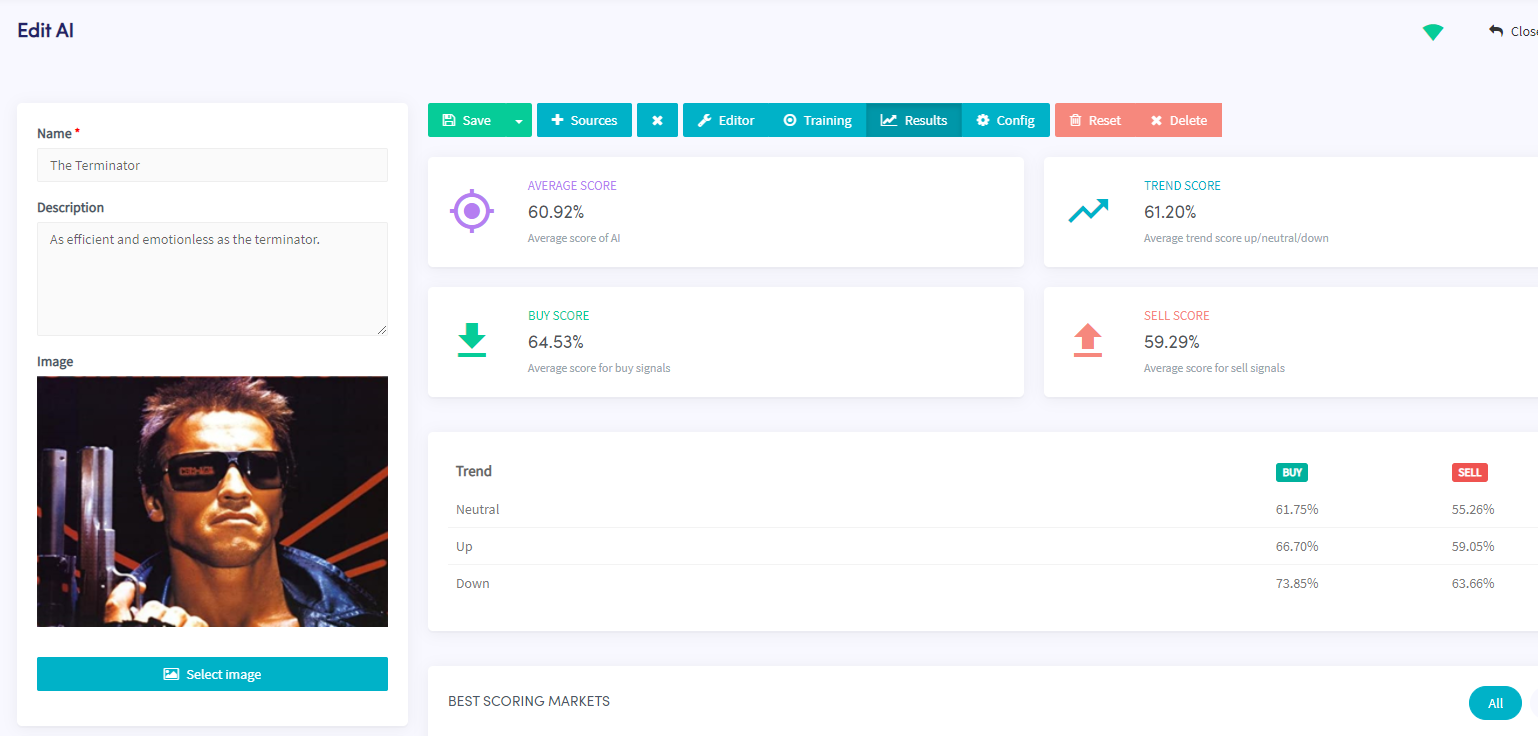Algorithm Intelligence (A.I.)
One of the most exciting developments in automated trading is our A.I. The way we offer it, it is exclusively available on Cryptohopper, making it unique.
A.I. stands for: Algorithm Intelligence. No, it's not Artificial Intelligence (well not yet. Who knows where the future is going to bring us).
The way our A.I works is easily explainable, simply compare it to an automatic backtester. You "feed" your A.I with all the possible strategies, it will analyze them all for you and choose the one that is most successful in the current market. You will not come closer to a set-and-forget then this.
Crucial to creating a good A.I are two things:
- Have several accurate market trend analysis strategies that help your A.I. analyze the trend of a market. Build them yourself or download them from the marketplace.
- Feed it with many strategies for buy/sell signals, signals from signalers, or TradingView Alerts.
Your A.I. will rate both market trend & signal strategies with an accuracy score. You can determine in your config how high the score must be on a signal, before your Hopper may follow it. Your Hopper will automatically follow signals coming from the strategy with the highest accuracy. How exciting!
Setting up your first A.I.#
Before we go into detail, if you want an in-depth explanation about our A.I., visit the documentation chapter dedicated to A.I.
Step 1: Create a new A.I.
- Go to strategies -> and click "New A.I.". This already feels exciting, doesn't it?
Before we continue, it's good to mention that we've created a checklist for you to follow. This eases up the process even more! Click the "? Help" button in the top right corner of your A.I. Builder.
Step 2: Name and Save.
- Name your A.I. and save for the first time. Try to save often when creating your A.I. This updates the checklist and ensures that you don't lose your progress.
Step 3: Add trend strategies.
- Click on "Sources" and add trend strategies that help your A.I. analyze the market trend. This is important, so it knows if there's an uptrend, downtrend or if the market is going sideways. If you don't have any strategies, create them in the Strategy Designer or download them from the marketplace. Try the free ones first! Click save when you're done.
Step 4: Add signal strategies.
- Click on "Sources" and add signals strategies that search for buying and selling opportunities. This is ultimately why we want to set up an A.I. in the first place! Click save.
Step 5: Configure your A.I.
- Configure the A.I. as a strategy in one or more hoppers, so that your Hopper can search for buying/selling opportunities. You do this in your baseconfig -> Strategy -> Select your A.I. strategy.
Step 6: Adjust the A.I. settings.
- Configure your AI. Go to your A.I., click "Config" and alter the settings. The settings are simple. Your Bot will give a score between -1 and 1 to each buy or sell signal, the higher or lower this score is the stronger the buy or sell signal is.
Step 7: Activate
- Check if the A.I. is scanning the markets. Go to "Training", select the right exchange and pair you want to analyze, and click "learn". Your A.I. will start learning! It's almost like raising your child.
Last but not least, repeat this process and train your A.I. for all markets you have selected in your config at "Coins & Amounts". These are the markets your A.I. will train itself on, and your Hopper will buy currencies for markets that your A.I. is trained in.