Subscribing to a premium plan
To set up your subscription, navigate to the sidebar on the left side of your page, and scroll down until you see subscriptions.
Or, you can click here to go directly to the page.
Once there, you will see an overview of your current active hopper subscriptions. Right now there are none, so let's fix that!
Click on the “New subscription” button. Do not worry about the “Buy Credits” button - we'll get to that later.
A popup will appear, prompting you to select the subscription of choice.
For now, we will go with the most commonly selected subscription tier, the Adventure hopper.
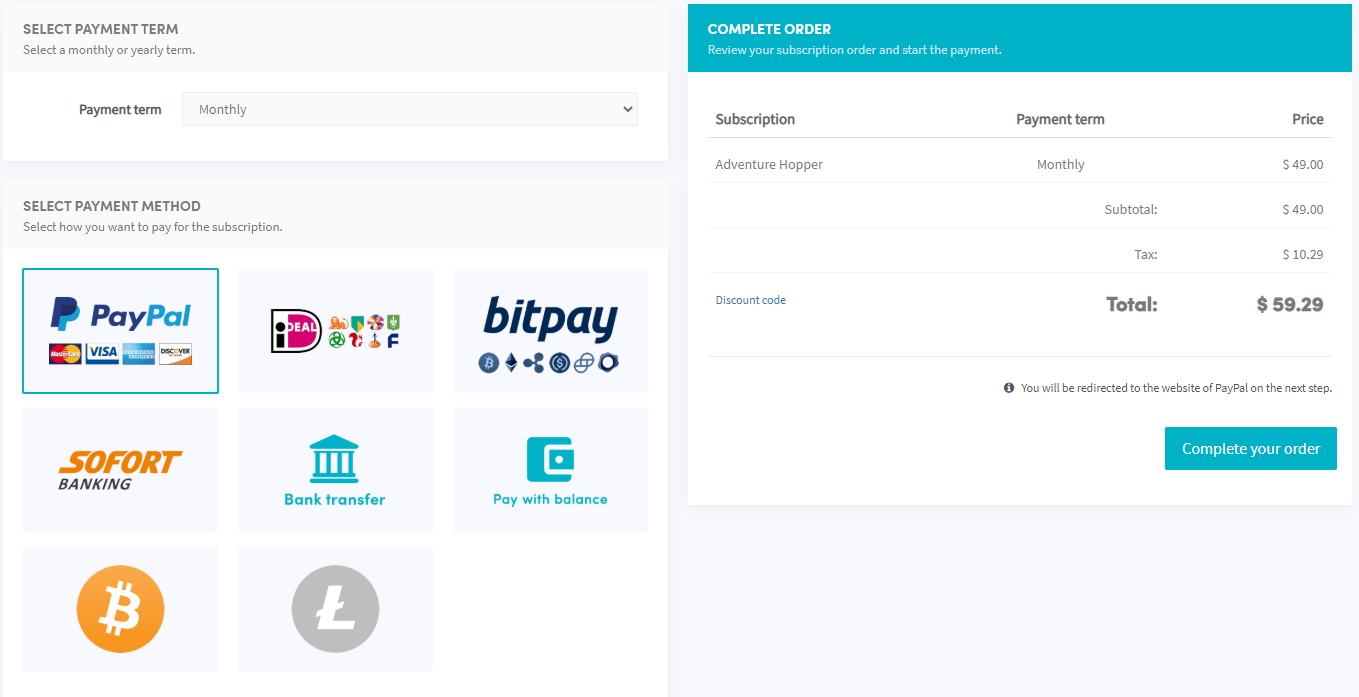
Select your payment method. For a more in-depth runthrough of each payment method, see our payment methods page.
From there, simply process your payment method. You are now an officially subscribed member!
The balance is quite different compared to regular Cryptohopper subscriptions. They can be used for any subscription you could want, including everything from the marketplace.
Credits are your go-to when it comes to purchasing cryptohopper items with ease!



