Change password
Change password
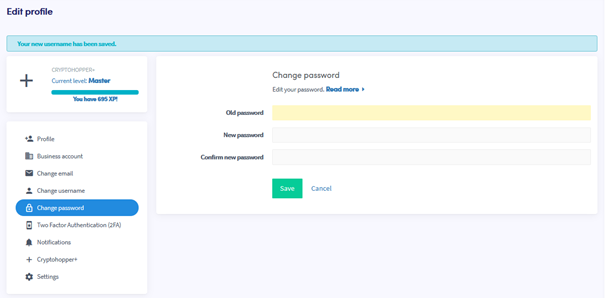
You can easily change your password by filling in your old password under the "Old password" tab, and pick a new one by filling in a new password under "New password". Do note that you cannot copy-paste passwords. You will need to fill in your old, and new password manually. Type your new password twice and click on Save.
If you have your old password saved in your browser, some browsers will ask you to update the password for your username. Simply select the username, the new password is for and it will be shown the next time you log in.
You have now changed your password!
Did you forget your password?
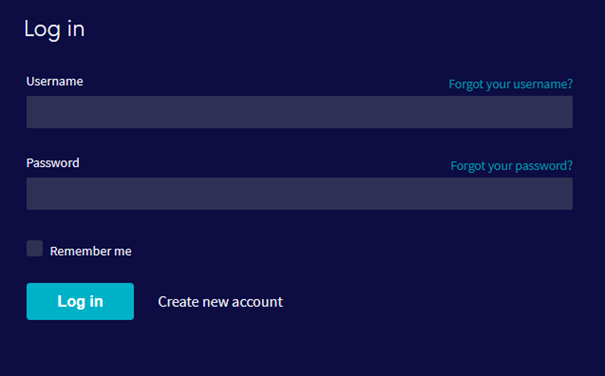
Did you forget your password? Quickly get it back by clicking on "Forgot your password?" on the login page. Fill in the email address you've used for your account and click on "Submit". Your password will be sent to your email address.