Zapier
Integrating Zapier with Cryptohopper#
Zapier will let you connect your Hopper to the outside world. By clicking on this app and accepting the invitation, you will be able to make Zaps.
What are Zaps? They are connections between different applications or services, let's dive in deep and create our first zap!
Log in to your Cryptohopper account and select Apps in the column you can find on the left-hand side. Click on the Zapier app.
After clicking on "Go to Zapier", another tab will pop up, offering you the possibility to log in with your Google or Facebook account. Once you are logged in, you will see the invitation to use Cryptohopper on Zapier. Click on "Accept and build a Zap" to begin building your first zap.

After you have accepted the invite, you can create a Zap by clicking on the "Make a Zap!" button in the upper right corner.

Zapier will show you all the applications currently available.
In the section "1. When this happen..." type Cryptohopper, and select it to connect it with other applications. To finish this step, choose the action you would like to be the trigger to connect your Hopper with the next application, select your account and click on Continue.
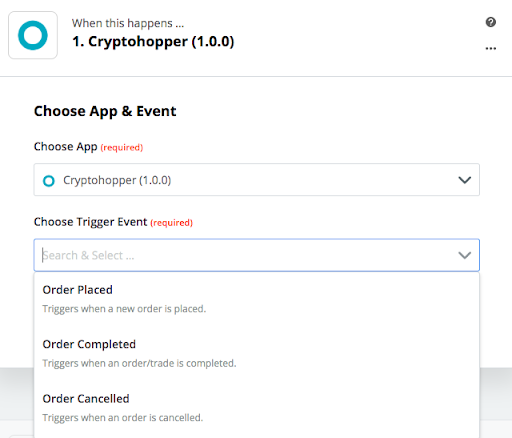
Next, and the most exciting step, "2. Do this..." lets you select the application that will execute the action after the trigger is activated. Some of the many options are Gmail, Slack, Twitter, and Facebook.
Select one, follow the steps, test it, or skip the test, and your Zap will be ready!
Click on "Turn Zap on" and volia! Zapier will automatically execute your desired action whenever your conditions are met.

Experience Zapier to make the most out of your Hopper!
If you have any questions, do not hesitate to send us an email to support@cryptohopper.com.