What is troubleshooting your Paper Trading bot
This tutorial shows you how to troubleshoot your Paper Trading bot.
Subscription
To begin using the Paper Trading bot, you'll need a valid bot subscription. If you already have one, great! Otherwise, you can purchase a subscription here. The good news is that you don't need to assign the bot subscription specifically to the Paper Trading bot, as a single subscription allows you to use both a bot with real funds and a bot with fake funds simultaneously. However, it's essential to remember that having multiple Paper Trading bots enabled with just one subscription is not allowed. If you happen to enable multiple Paper Trading bots, they will cease trading, and you'll need to re-enable the specific bot you wish to use.
Here are some examples to illustrate the allowed configurations with different subscriptions:
- 1 bot subscription allows you to use 1 bot with real funds and 1 Paper Trading bot.
- 5 bot subscription allows you to use 5 bots with real funds and 5 Paper Trading bots.
You can verify the number of Paper Trading bots you can utilize by clicking on "Subscriptions" on this page.
Enable Your Bot
Ensure that your bot is enabled by checking your Dashboard. The first toggle indicates whether your bot is enabled or not. If the bot is disabled, it won't receive or send any information, rendering it non-functional. The second toggle controls the buying function; when enabled, your bot will automatically execute buy orders based on your Baseconfig, Config Pools, Signalers, or Triggers. However, if disabled, no trades will be initiated. Please note that Triggers can also affect buying behavior. Similarly, the third toggle manages selling; enabling it allows your bot to automatically execute sell orders based on your Base Config, Config Pools, Signalers, or Triggers. Disabling this toggle will prevent any selling of positions.
Funds
Check your fake assets under "Current Assets" on your Dashboard. It is crucial to have sufficient quote currency to enable automated trading. The primary goal of your bot is to increase your assets denoted in the quote currency. Since you are using a Paper Trading bot, you can easily deposit additional fake funds in the quote currency you're using.
Currencies
When trading extremely small currencies, even tiny price changes can lead to significant profits or losses. Keep in mind that this applies particularly when using Bitcoin as your quote currency.
Output
Monitor the Output section closely to observe how the bot follows your configurations. For instance, if the bot reaches its maximum number of open positions, it will refrain from opening new ones. Additionally, it may reach the maximum allocated amount allowed for investment.
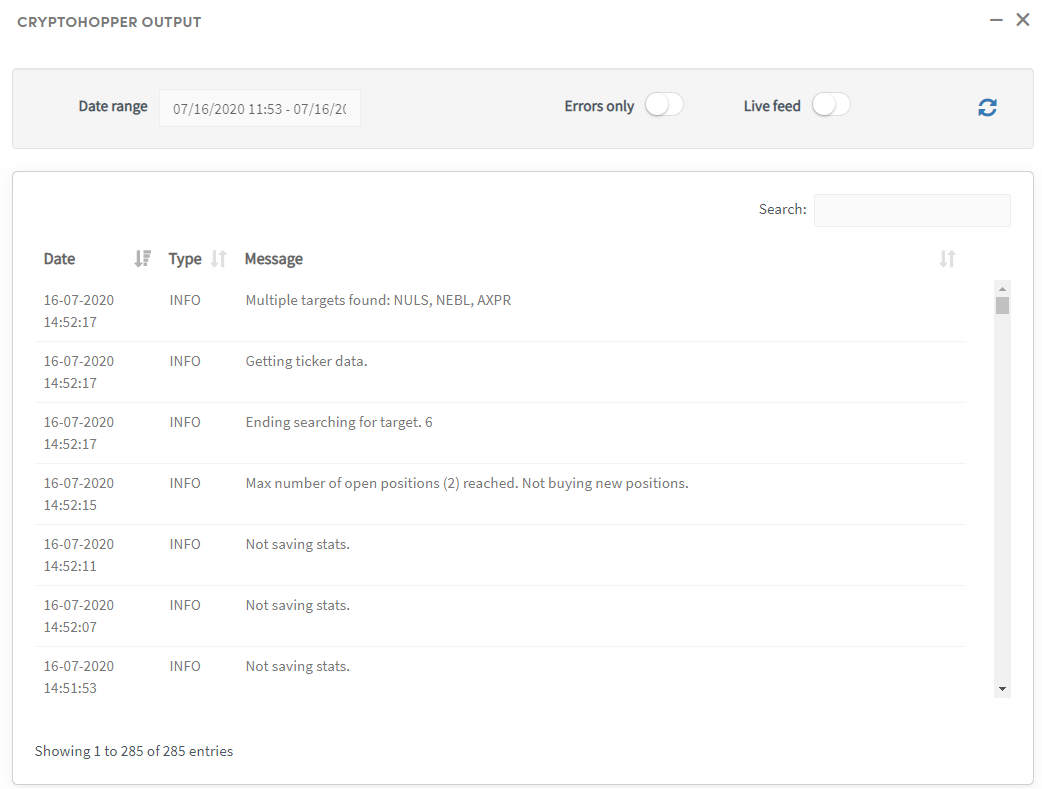
To obtain more information from the Output, you can select a specific period, but note that the maximum number of entries is limited to 500. If you can't find what you're looking for, consider selecting a shorter time frame.
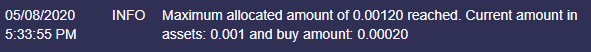
Errors
A well-functioning Paper Trading bot should not display any errors in the Output. The only time when errors may appear is during a platform update. If you encounter persistent errors, please don't hesitate to contact our support team for assistance in resolving the issue.

