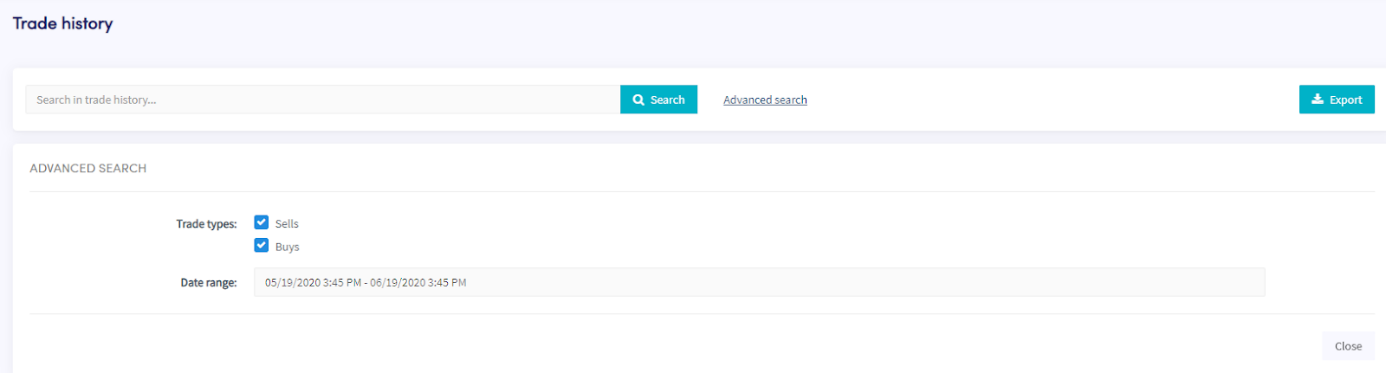How to download the Trade History
This tutorial shows how to download the Trade History.
Prerequisites
Before you begin, check the following:
- You have a Cryptohopper account
- You have an Explorer, Adventure, or Hero subscription from Cryptohopper
- You have done a couple of trades with your Trading bot.
How to download the Trade History
- Click in the top left section in your menu called “My bots”.
- Click “View all”.
- Click on the bot you want to read the Trade History.
- Click “Trade history”.
- Click “Export”.
- Select what file type you want to export.
- Select the “Trade types” you want to export.
- Select the “date range” you want to export.
- Click “Export”.
- Go over the trades your bot made.