What are Your Stats
This tutorial explains what your Stats are.
Your stats
Buys and sells
Shows a comparison of the buys versus the sells. In the example below you see on July 20th and July 21st there were more sells than buys.
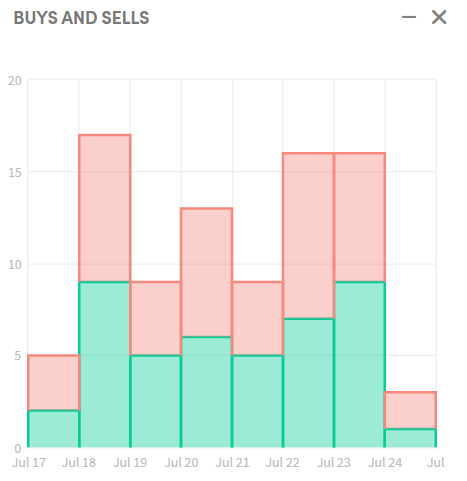
Allocation of funds
Shows the make-up of your portfolio. Important: hover over the chart to see the percentage.
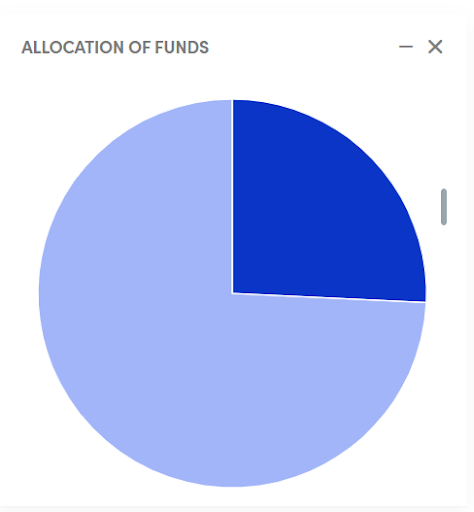
Profit Stats
Shows an overview of how your trading is going. You find the investment made, the returns, and the current profit and loss in the open positions. The example below was taken on a paper trading bot so no fees are shown.
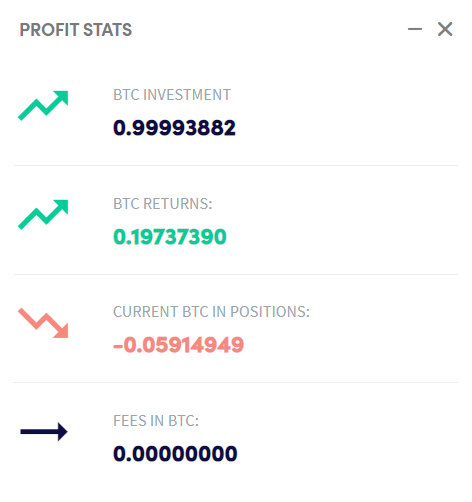
Profits based on sell triggers
Shows which trigger caused the most profit or loss. In the example below you see 44 sells with an average profit of 2.3%.
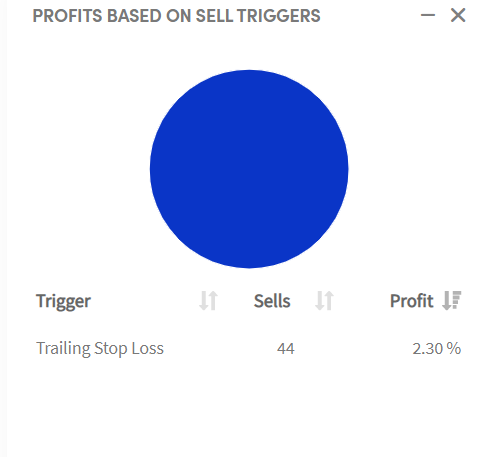
Profits based on buy triggers
Shows where your bot is buying from. It can be Strategies, Signals, DCA, etc.
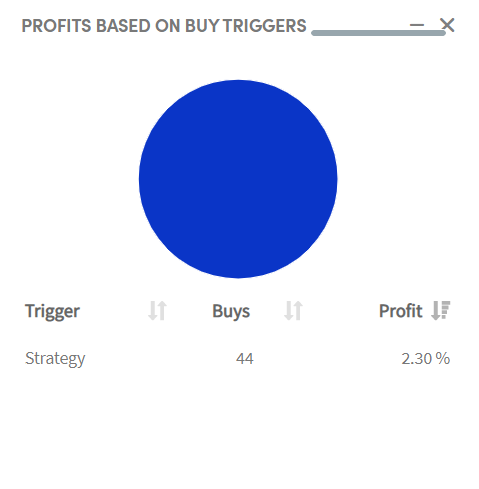
Daily profits
Shows how much you made on a daily base. This only shows the sell trades on a given day.
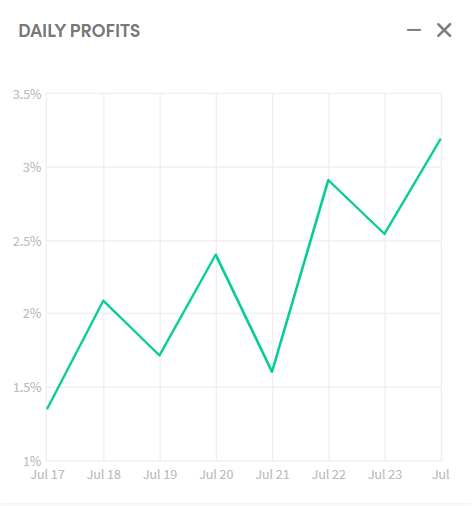
Average Holding Times
Shows how long you hold a coin. It’s shown on an average. In the example below you see a few coins that are bought and sold within the hour.
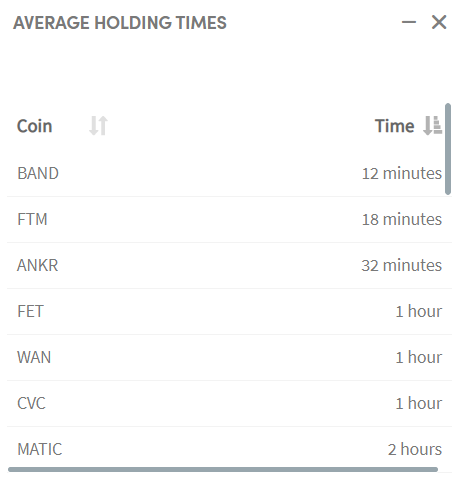
Average profits per coin
Shows the average profit per coin.
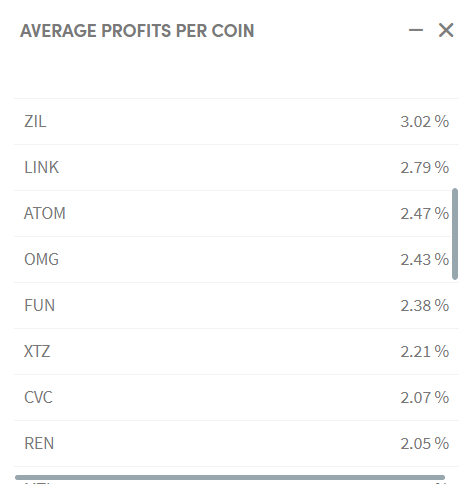
Most Traded coins
Shows the coins that have been traded the most.
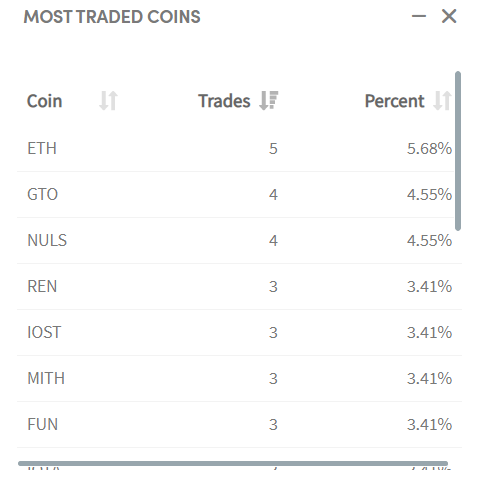
Total In Assets
Shows the growth of your portfolio in your quote currency.

The second tab of this chart shows your funds in USD. You can see the growth of your portfolio in USD.


