What are the General settings in the Baseconfig
This tutorial explains the General settings in the Baseconfig.
For more information about the Buy settings in the Baseconfig, click here.
For more information about the Sell settings in the Baseconfig, click here.
Settings Basic settings
Name
Give your bot a name.
Exchange
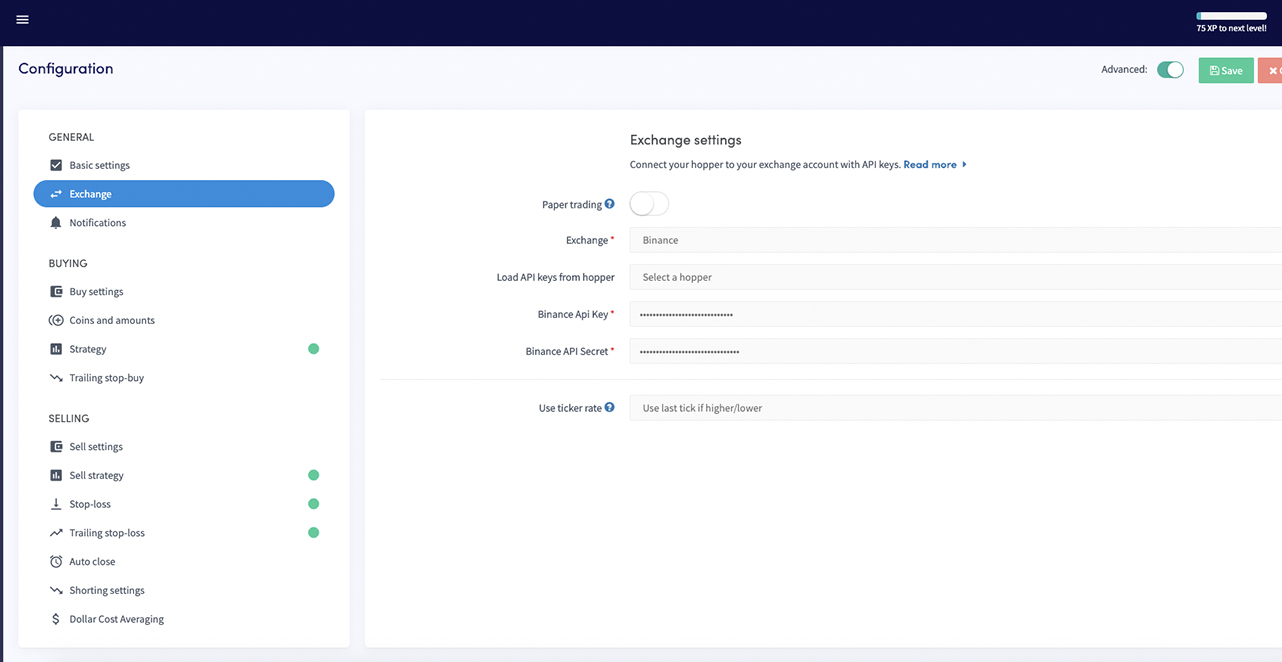
Paper trading
Switch the Paper Trading toggle if you want to trade with simulated funds. If you want to trade with real funds fill in the API keys. For more information on how to connect with your exchange click here.
Use ticker rate
Select the ticker rate. The ticker rate determines at what price level the Trading bot will place orders. You have 3 options.
- Select “Highest bid/Lowest ask” so the bot will use the highest bidding rate and the lowest asking rate when placing an order.
- Select “Use last tick if higher/lower” the sell or buy price will be the last tick value.
- Select “Always use last tick” so your bot will take the last tick’s price. Regardless of price fluctuations.
Settings Notification
Notification on trade
Switch the toggle if you want to receive a notification when your bot made a trade.
Notification on trade error
Switch the toggle if you want to receive a notification when there’s a trade error.
Notify on canceled order
Switch the toggle if you want to receive a notification when an order is canceled.
Weekly update
Switch the toggle if you want to receive a weekly update about your bot.

