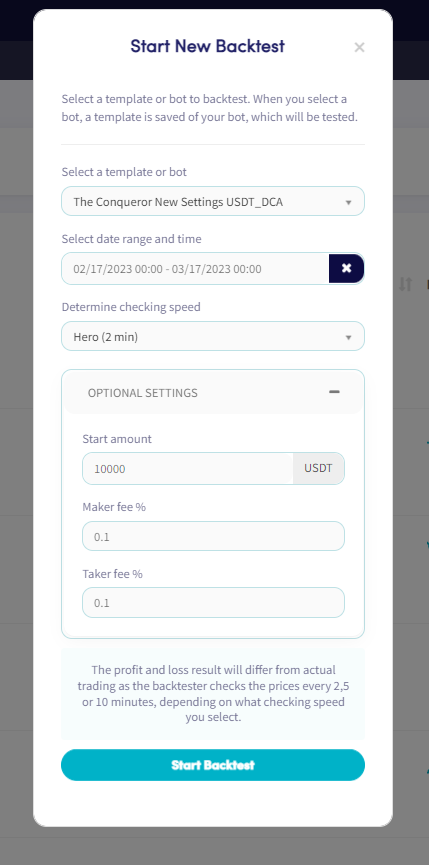How to use the Backtester
Cryptohopper's Backtester is a new feature that's currently available exclusively to Marketplace Sellers. With this tool, you can backtest all of your template and bot settings, except for triggers, built-in strategies (which are shown in the Strategy list in your Configuration), and TradingView Alerts.
Prerequisites
Before you begin, check the following:
- You have a Cryptohopper account.
- You have created a template or bot of the Trading bot.
- You have a Cryptohopper subscription.
How to start a new Backtest
- If you haven't selected a bot yet, go to your bot overview and choose a bot. Then click on Backtesting, followed by Go to new backtesting.
- Click on the New backtest button.
- Select a Template or Bot that you want to backtest.
- Choose a date range and time period for your backtest. Please note that the maximum time period allowed is one month.
- Determine the checking speed that you want to use in your backtest.
- (Optional) Set your start amount and Maker and Taker fee percentage, if desired.
- Click on the Start Backtest button to begin the backtesting process.
During a backtest, you can track its progress in the backtest overview, which displays how far the backtest is from completion and which trades it has identified. If you click on a backtest, you will be able to view the following information:
- Template or bot name
- Exchange
- Quote currency
- Markets
- Backtest period
- Subscription level
- When the backtest was created and when the last check got processed
- Description
- The profit over the backtested period
- Successful sells
- Loss sells
- Status
Click here for more information about the tabs of the Backtester.