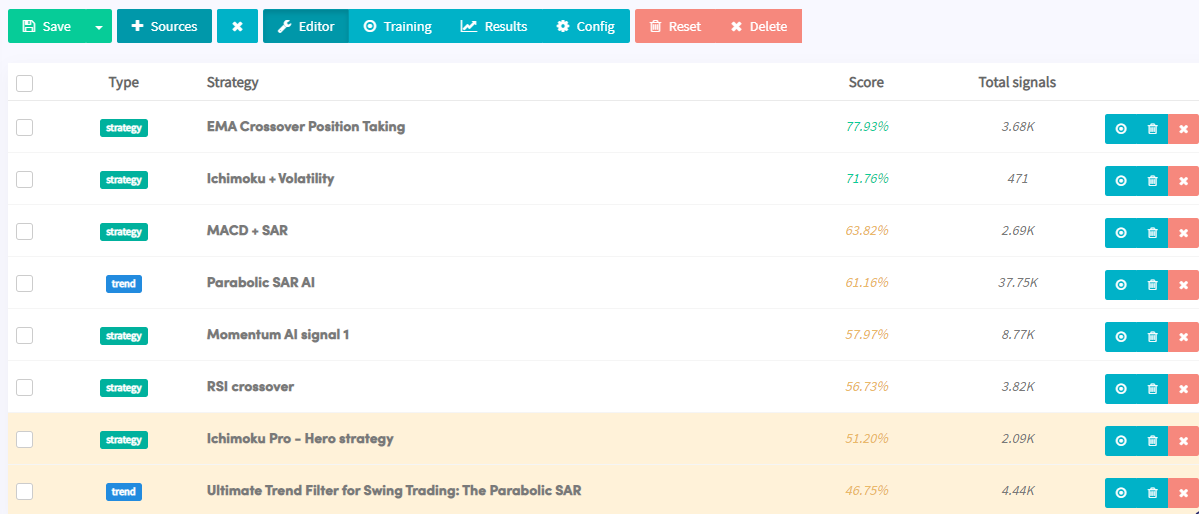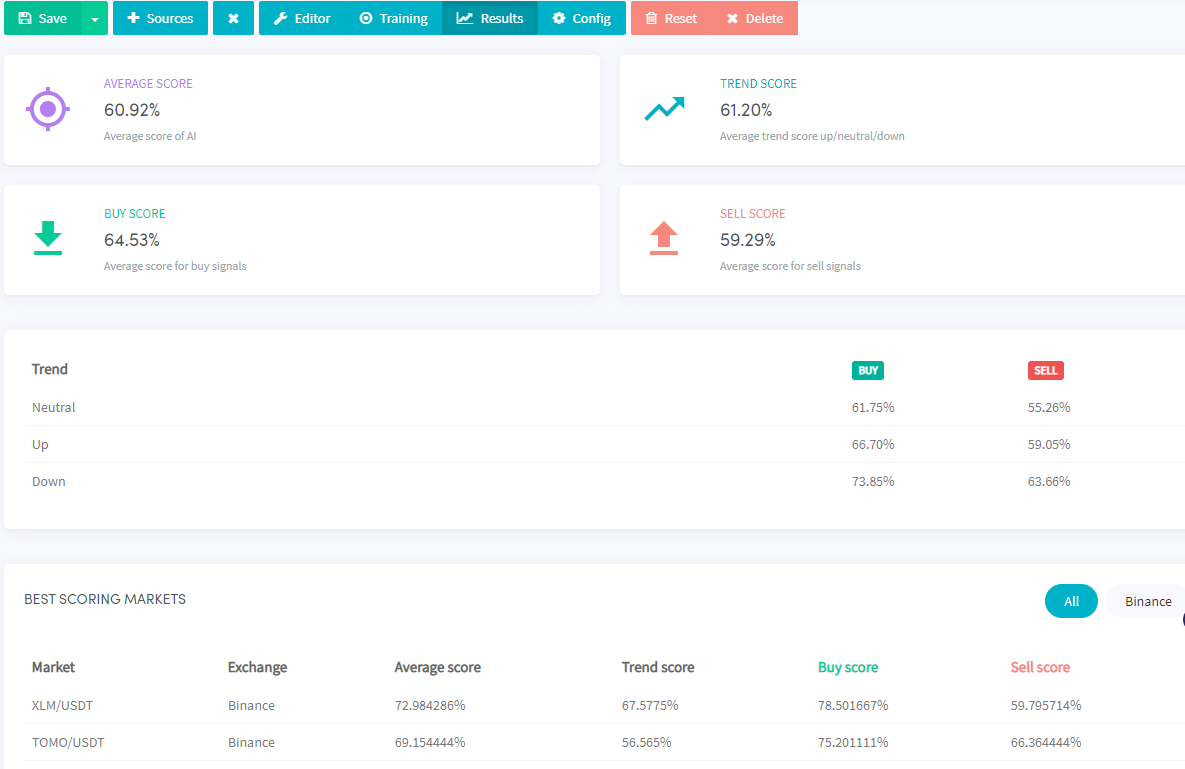What to consider when training your Algorithm Intelligence Strategy
This tutorial explains everything about training your A.I.
Training
When you start your Algorithm Intelligence for the first time you don't have to train it. If you don't train your Algorithm Intelligence all buy and sell signals will be used to open and close positions. In the beginning, 100% of the signals will be used. In the Config of the AI Strategy Builder, you also have to configure "Validate signals after time". As time passes, it will find fewer buying and selling opportunities as the AI learns what Strategies usually give good and bad signals based on the validations. The validation of the Signals happens per trend, and it always looks at the weighted average. When only using Signal Strategies, we don't recommend using "Corrected score".
How often do you need to train your Algorithm Intelligence
Once trained, you don't have to retrain your AI. In the following cases you do have to retrain your AI:
When you have added another source. You only need to train this source. Otherwise, you train all sources double. The AI will add the results of the calculations to your AI.
When you made adjustments to your AI config or reset the AI. You need to train all trading pairs again. For example, you changed the % profit you want in X time.
When you have copied the AI and want to use it in another bot with different markets.
The difference between the AI in a paper trading bot and a real funds bot
When using the same AI in a paper trading bot and a real funds bot there can be a difference. The same AI checks the same market within a minute. It uses the current signal. If both bots check the market at the exact same time you have the same signals. In most cases, the checking is not done at the exact same time. So there will be different signals. The advantage is that you can use bot bots to check the markets more often and faster.
Results
Go to the Editor section to see the Strategies ranked according to their scores. The highest scores are shown first the lowest last. The “Total signals” for a trend strategy are not actual signals. They are trend changes. So 37.75K is the number of times the trend has changed. Well- performing Strategies don’t have a background color. Less well performing Strategies are yellow and bad Strategies are red.
Click on a Strategy to see how it performed in detail. You can see how it performed in different market conditions, the average score, the best-performing trading pairs, etc. Depending on the type of swing trading that you are performing, many trades can take up to a week or even slightly longer to complete. Remember that it is possible to make a successful AI even with a lower score. An AI with the best strategies ranging between 40%-60% can still be profitable depending on the settings selected in the AI Config.
On the right side of the screen, we have the average sell signals delivered during the same market conditions. Each of the six scores represents how well the signals achieved their targets during the respective trend. For example, the buy score in an uptrend represents the % of times in which the buy signals reached 5% profit within two days (which in our case is 83.81% or 849/1013). Another example is the 73.22% for the average sell score in a downtrend market. This means of the 1,352 signals sent, in about 990 cases, the price dropped by at least 3% within 2 days, as we have selected in the config section.
Go to the result section. Here you can see the average trend, buy and sell score. It’s based on the criteria you have configured.
We see how well our strategy has performed in each type of trend. For example, the average buy trend score performed better than the average sell trend. It can happen that you don't see any buy or sell signals in a down-trending market. The lack of signals can be interpreted as either your strategy is built to only function in an uptrend market, or your trend strategy has a rigorous approach to identifying a down-trending market.
Extra information
The training of one trading pair takes about 2 hours. It depends on the number of sources you have added to the AI. After training select some trading pairs under “Coins and amounts” in your Baseconfig.
Reset
Click reset if you want to delete all the old data and start collecting new data.
Delete
Click delete and your AI will be deleted. This action can’t be undone.