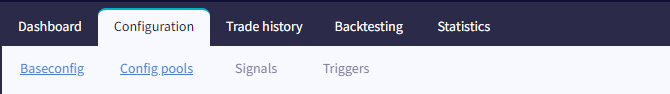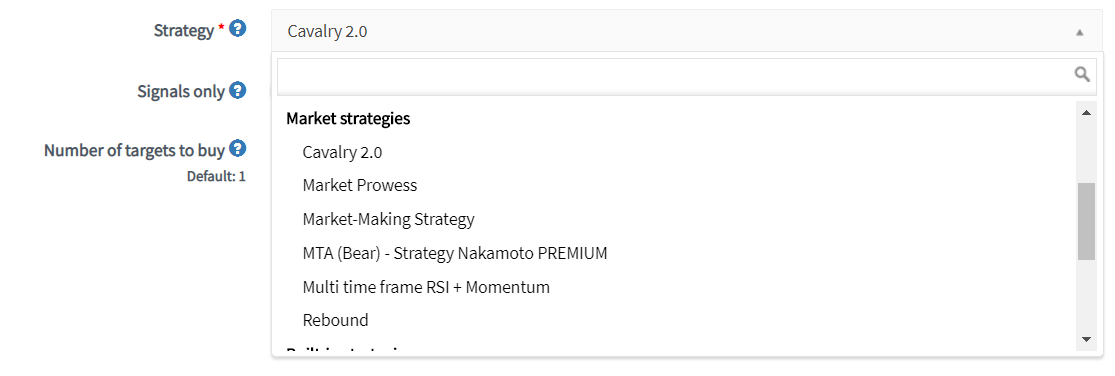How to set up a Strategy
This tutorial shows you how to set up a Strategy.
Prerequisites
Before you begin, check the following:
- You have an Explorer, Adventure, or Hero subscription.
Set up a Strategy
- Go to your Cryptohopper account.
- Click “Marketplace”.
- Click “Strategies”.
- Choose a Strategy. Want to know if a Strategy is the right fit for you? Click here.
- Click on that Strategy.
- Click “Download” or “Buy”. Pay for the subscription if needed.
- Go to the bot you want to add the Strategy to.
- Click “Configuration”.
- Click “Baseconfig”.
- Click “Strategy”.
- Select the Strategy you just bought of downloaded under Strategy. If you don’t see the Strategy, switch the “Signals only “ toggle. When enabled you won’t see “Strategy”.
- Click “Save”.