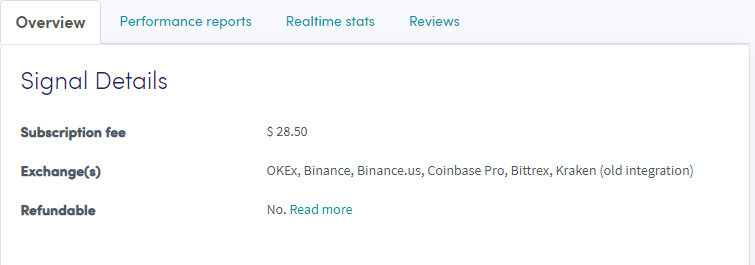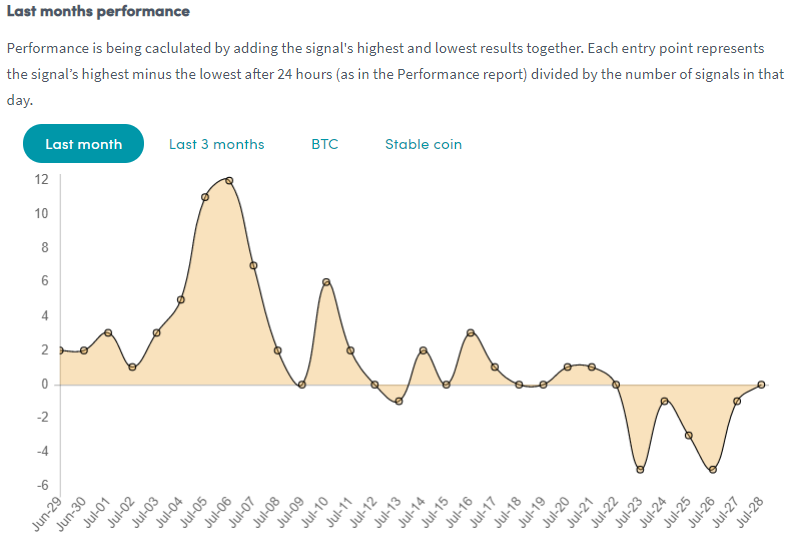What is the Signaler’s page
This tutorial explains what the Signaler’s page is and what you can find on it.
Signaler’s page
Overview
Here you can find a lot of information to see if the Signaler is the right fit for you. Make sure to check if the Exchanges the Signaler uses match your exchange. If not, you won’t receive any Signals for your exchange. You will also find a graph that shows how the Signaler performed over the past month or 3 months. The numbers on the left are the positive or negative profit. The dates below show the dates of the month. With this information, you can see an average profit/loss per day.
Performance reports
Here you can find the most recently signaled currencies and their profit. Make sure to check if the Signaler sends Signals for the currencies you want to trade and what profit was made.
Realtime stats
Here you find an overview based on all trade data of the last month.
Reviews
Here you can find what other trades think of the Signaler.
Extra information
Important: Marketplace Sellers and Signalers are not allowed to manage your account fully. Never share your API Keys as well as password for safety reasons. Most sellers offer support through various channels, including email (however, they are not required to). Please use screenshots only and do not provide them with the password to your account when in touch with them.
If you are unsure of each Signaler’s level of support, you can always contact them before purchasing their service. You find the contact details of each Signaler by clicking on any of their items in the Marketplace.
If you like the Signaler and the Signals that he sends, make sure to leave a review!