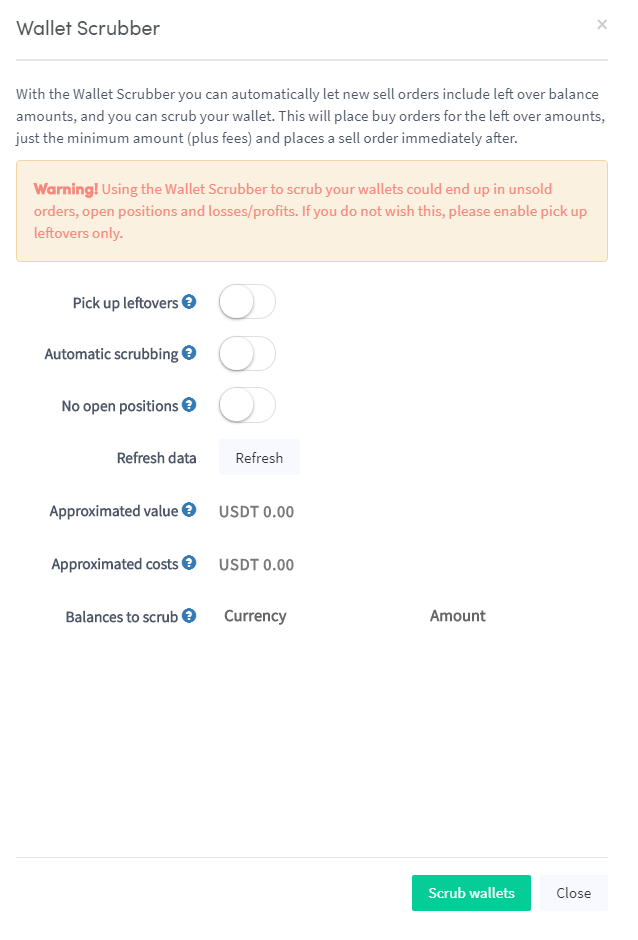How to set up a Wallet Scrubber
This tutorial shows you how to set up a Wallet Scrubber and explains the settings you need to fill in.
Prerequisites
Before you begin, check the following:
- You have a Cryptohopper account
Set up a Wallet Scrubber
There're 2 ways to set up a Wallet Scrubber:
- Go to your Crypothopper account.
- Click “Marketplace”.
- Click “Apps”.
- Click “Wallet Scrubber”.
- Configure the Wallet Scrubber.
- Click “Scrub Wallet".
The other option is:
- Go to your Cryptohopper dashboard
- Scroll down. You see the tab “Current Assets".
- Under “Current Assets” click “Wallet scrubber".
- Fill in all the required fields.
- Click “Scrub Wallet".