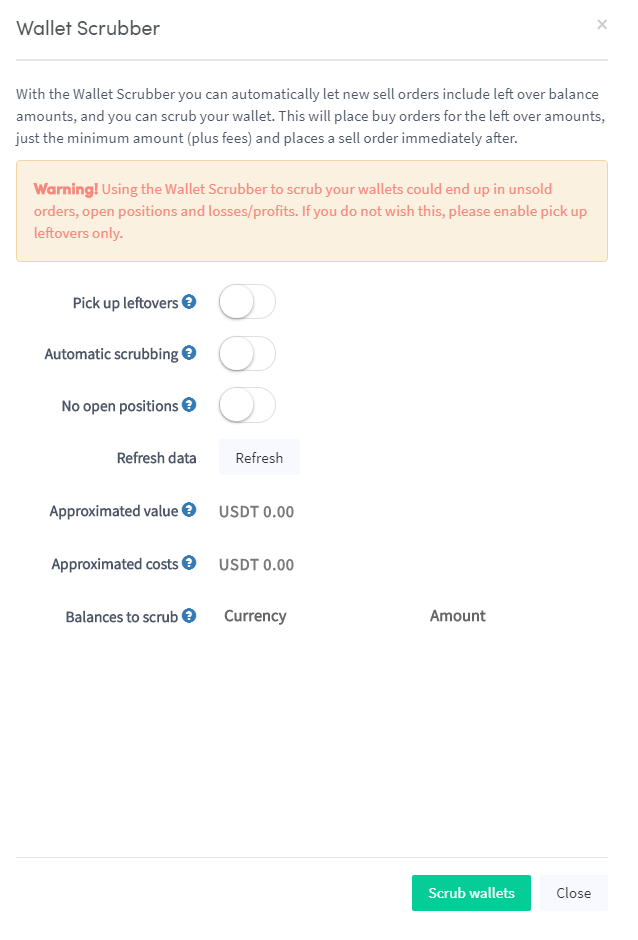What are the different settings with the Wallet Scrubber
In this article, we explain the different settings in the Wallet Scrubber.
Settings Configuration
Pick up leftovers
Switch the toggle so your Wallet Scrubber will run new sell orders to include leftover balance amounts. This helps to keep your balance clean.
Automatic scrubbing
Switch the toggle so the wallet scrubber will run on every bot.
No open positions
Switch the toggle so the Wallet Scrubber will continuously try to sell leftover balances and not leave any dust positions.
Are you using Binance? When you use Binance, it is not recommended to use the Wallet Scrubber, but rather to convert the dust positions into BNB. The BNB can then be used for paying transaction fees.