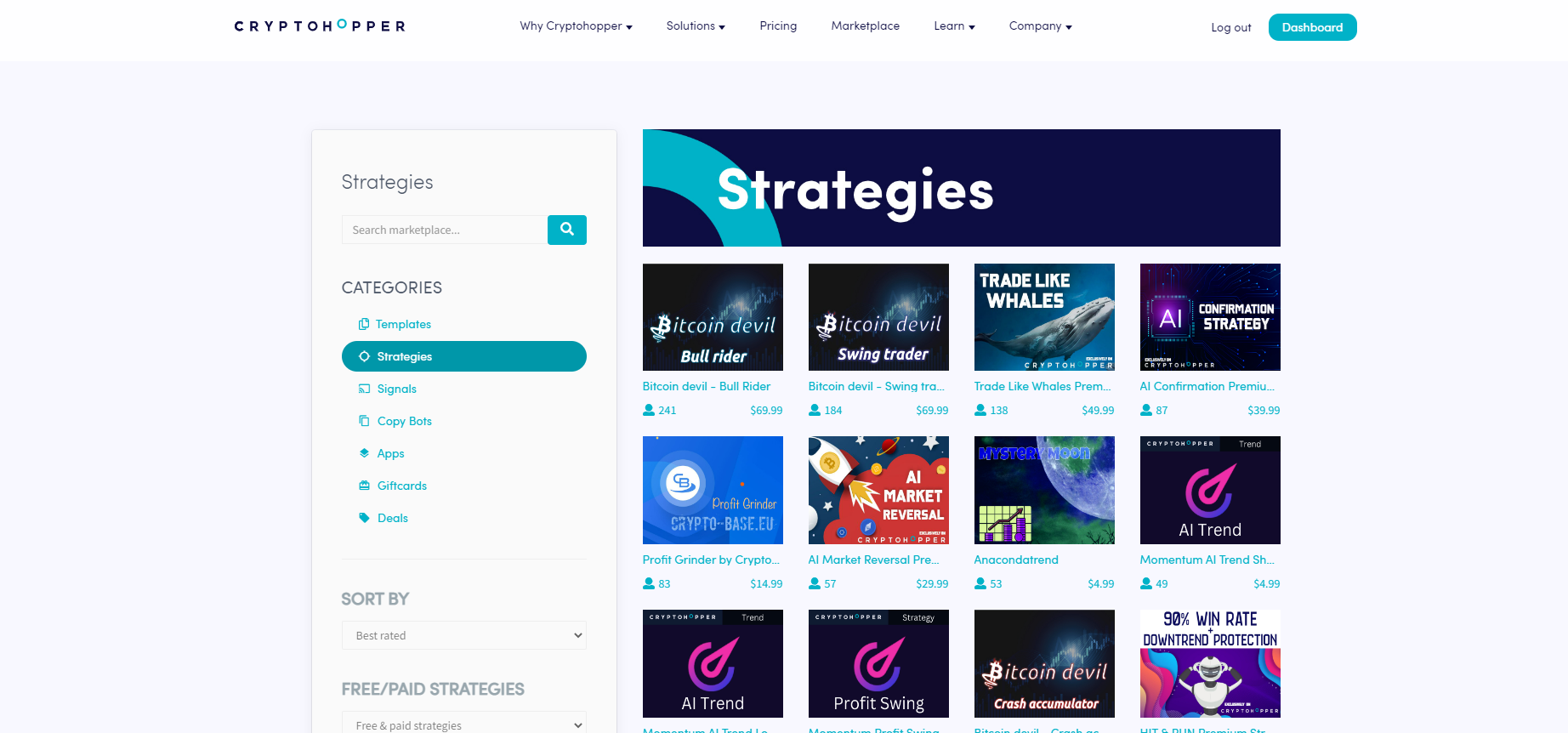How to select a Strategy that’s right for you
This tutorial shows you how to select a Strategy that’s right for you.
Prerequisites
Before you begin, check the following:
- You have an Explorer, Adventurer, or Hero subscription
Select a Strategy that’s right for you
- Go to your Cryptohopper account.
- Click “Marketplace”.
- Click “Strategies”.
- Choose a Strategy you want to investigate.
- Click on that Strategy. Now you’re on the page with more information about the Strategy.
- Click “Overview” and go through it.
- Click “Backtest” and go over it.
- Click “Reviews” and go over it.