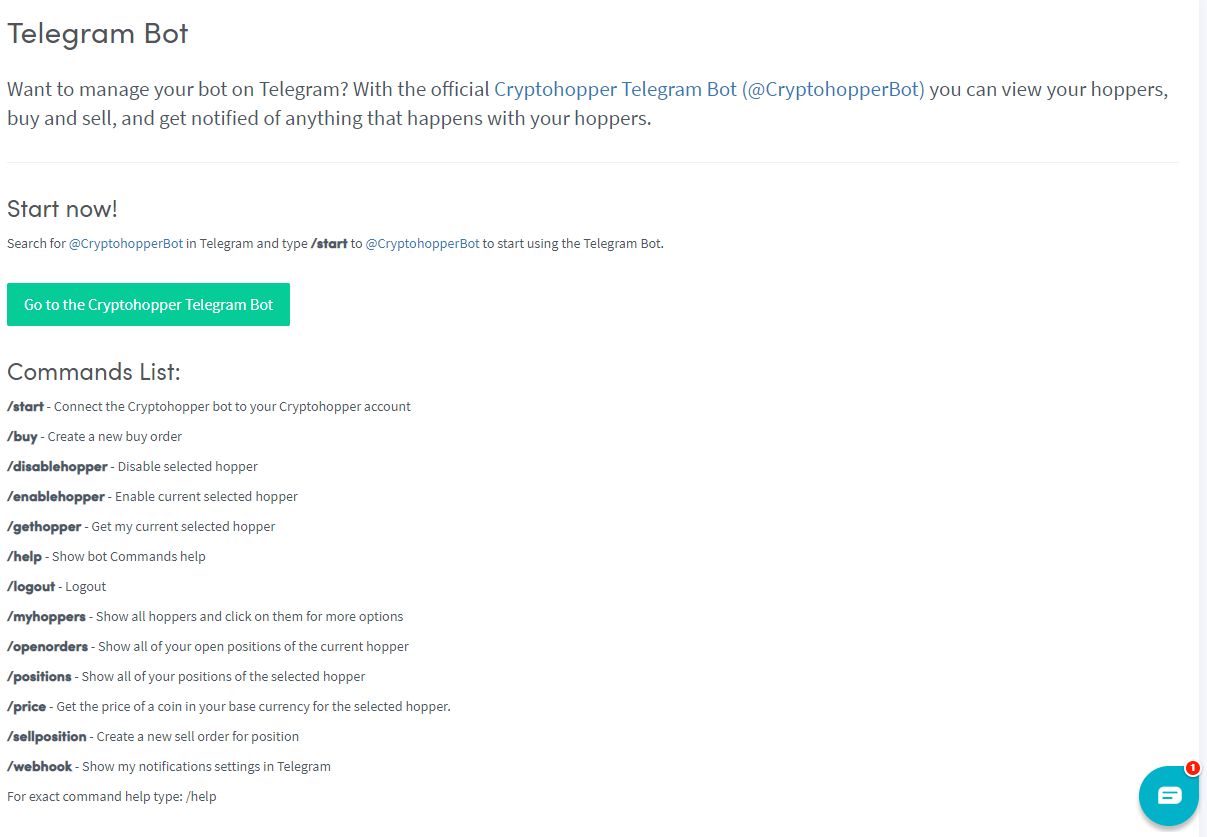How to set up a Telegram Bot
This tutorial shows you how to set up a Telegram Bot.
Prerequisites
Before you begin, check the following:
- You have a Cryptohopper account
- You have a Telegram account
Set up a Telegram Bot
- Go to your Crypothopper account.
- Click “Marketplace”.
- Click “Apps”.
- Click “Telegram Bot”.
- Select what you want to connect.
- Go to your Telegram account.
- When it’s working, the bot will send you a message through Telegram.
- Log in to Cryptohopper on Telegram.
- Walk through the OAuth screen.
- After logging in you will receive a success message.
- After authenticating, type /help, and the bot will walk you through the commands.