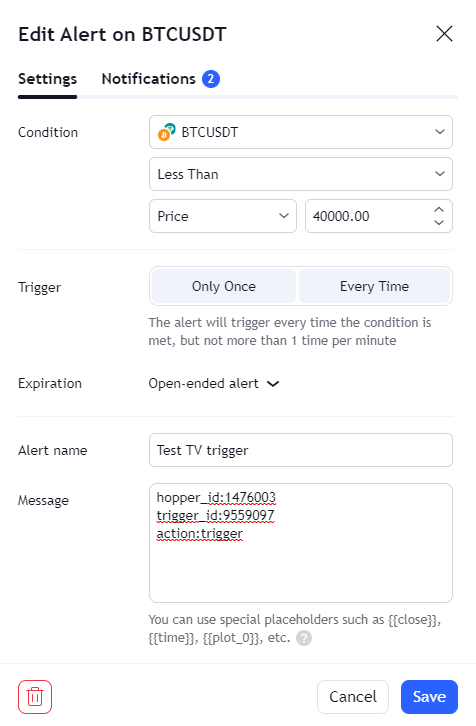How to create Triggers with TradingView Alerts
This tutorial explains how to use TradingView Alerts for Triggers.
Prerequisites
- You have a Cryptohopper Account.
- You have an Explorer, Adventurer, or Hero subscription.
- You have a TradingView subscription.
- You know what Triggers are for.
How to create Triggers with TradingView Alerts
- Go to your Baseconfig, select Triggers, and click on "New".
- Give your Trigger a name.
- Enable your Trigger.
- The fields "Select exchange", "Select market", and "Select candle size" can remain unchanged.
- Select "TradingView" as the indicator.
- Select one of the Actions shown.
- Determine the Cooldown period in minutes, hours, or days.
- Go to Cryptohopper's TradingView app.
- Open TradingView and select the market you want to use for the TradingView Alert.
- Click on the Alert button and go to the Notifications tab.
- Copy the Webhook URL shown on Cryptohopper and paste this into the Webhook URL input field.
- Go to Cryptohopper's Alert generator and select "Trigger" as Action.
- Select the bot and Trigger for the TradingView Alert and click on "Generate".
- Paste the Alert message in TradingView under "Settings".
- Click on Save, and your Trigger is ready.