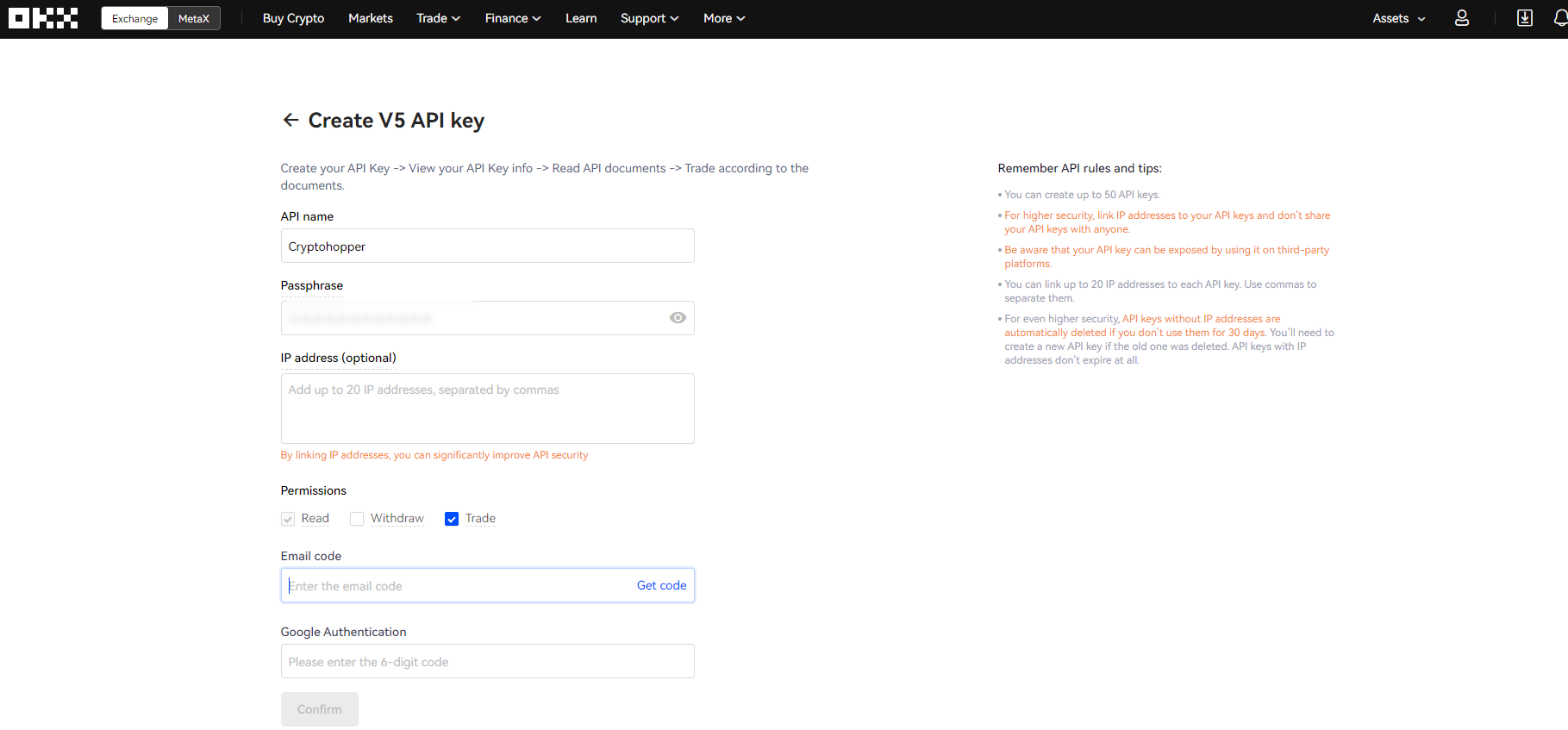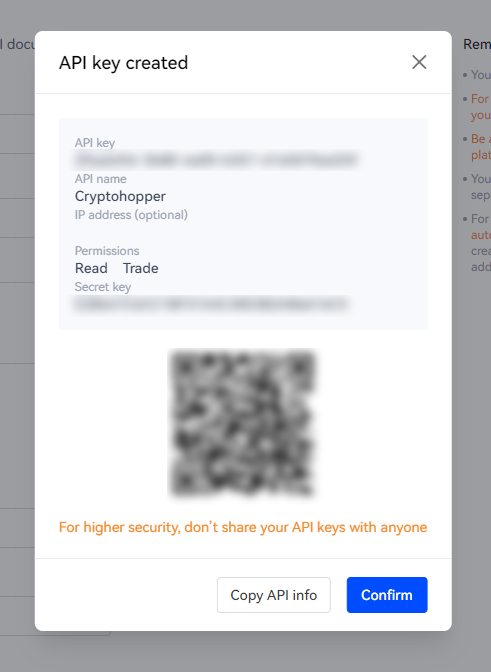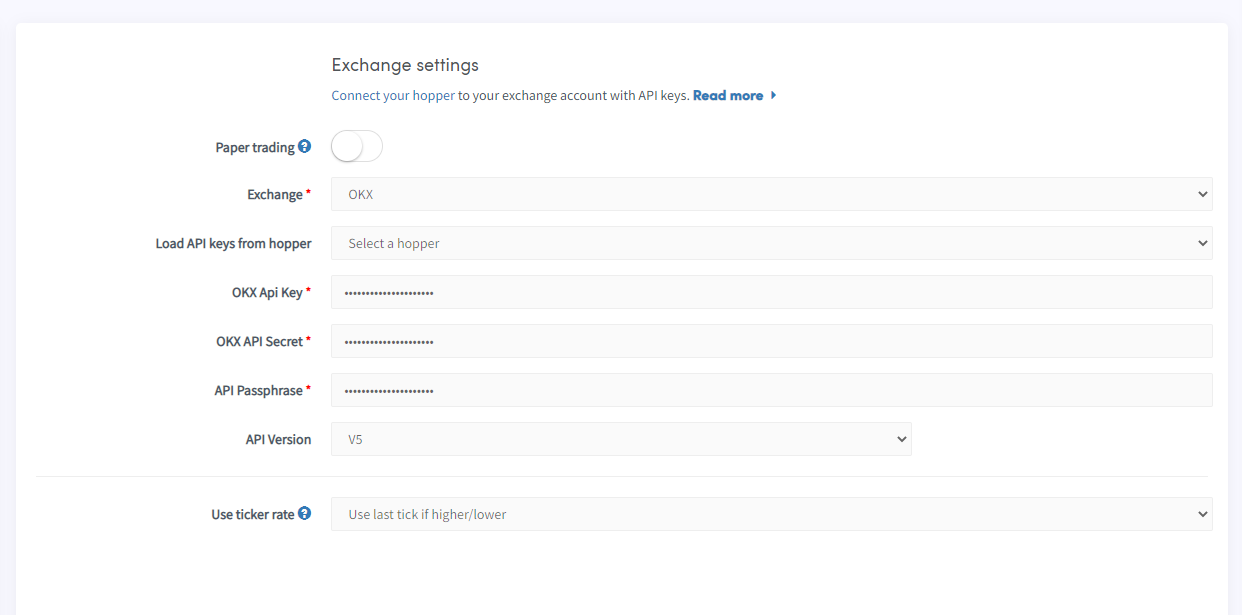How to connect to OKX with API Keys
You might encounter an error in Cryptohopper's onboarding process when connecting to OKX, even if your API Keys are correct. The most common reasons include having no funds in your exchange account, having no funds in your trading account (as some crypto exchanges differentiate between funding and trading accounts), or not being a verified exchange user (KYC). In this case, please click on 'Continue without testing'. You can always check your API Keys later in your Base config.
Creating your API key on OKX
In order to connect your bot to OKX, you will need an API key. Think of an API key as a bridge between Cryptohopper and your exchange, which allows your bot to do things like place automated orders and read your balance for its calculations.
Step one.
Go to OKX’s website, and create an account if you haven't already.
Step two.
Create your API.
Click on the profile icon in the top-right corner of your OKX dashboard. and from there, click on "API".
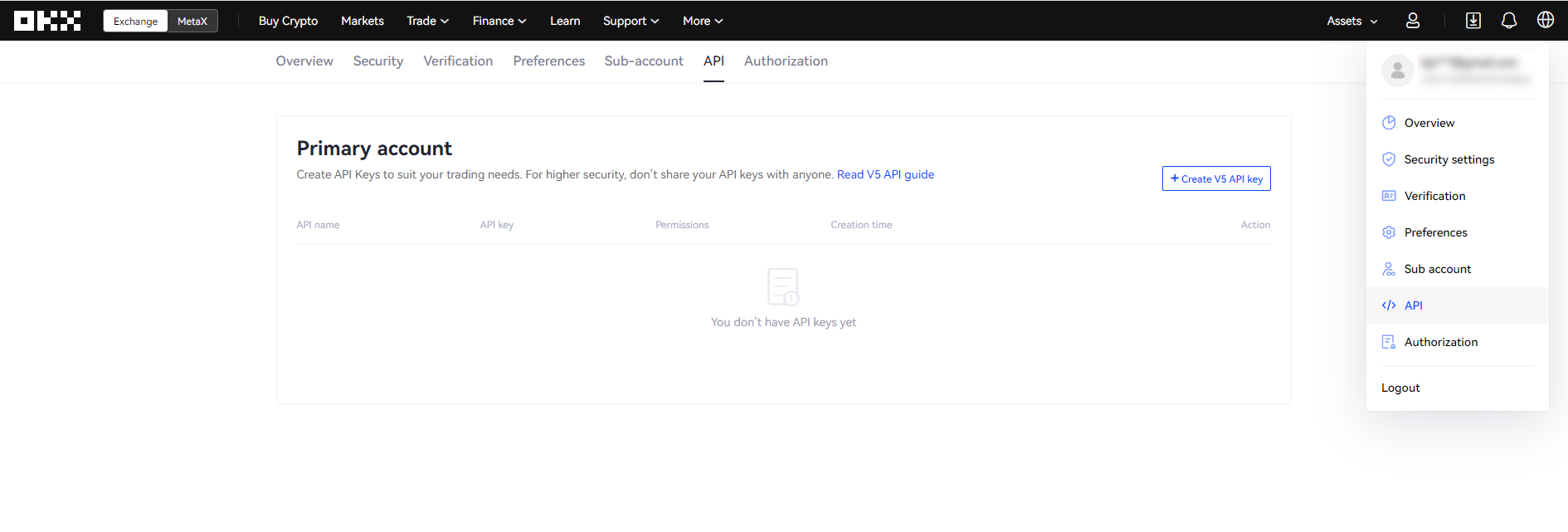
Step three.
Configure the API key.
Here, you can alter the API settings. Make sure to remember your passphrase! You will need it again in a moment.
Cryptohopper needs both Read and Trade access. We do not need withdrawal rights! It is best to keep withdrawal disabled.
Step four.
For new users, the IP addresses will be visible on our onboarding. For existing Cryptohopper users, navigate to your Cryptohopper account and find the baseconfig. From there, click on the tab labeled "exchange". Copy the IP addresses shown in Cryptohopper and paste them into the input field for IP addresses on OKX.
Step five.
Add the API to Cryptohopper.
Navigate to your Cryptohopper account and find the baseconfig. From there, click on the tab labeled "exchange".
Select your exchange, fill in your API key, and you’re done! Don't forget to fill in your passphrase; otherwise the API key won’t work.
Give the bot a moment to link everything and your balance should be loaded.
Unable to see exchange balance
If you are unable to see your exchange balance, there may be a few issues preventing your bot from synchronizing with your exchange. One common cause is "auto-fill" being enabled in your browser. To fix this, you can try disabling auto-fill, using incognito mode, using a different browser, or disabling your password manager. For more information, you can watch our Cryptohopper Academy video on this subject or check our troubleshooting article.
OKX status
Do you experience issues with trading on OKX? Click here to check OKX's exchange status.