How to use your Cryptohopper profile
This tutorial shows you how to change or add something to your profile.
Prerequisites
Before you begin, check the following:
- You have a Cryptohopper account.
How to change or add something to your profile
- Log in to your Cryptohopper account.
- Click the profile button in the upper right corner.
- Click “My account”.
- Click “User Profile”.
- Click “Profile”.
- Add or change your information.
- Click “Save”.
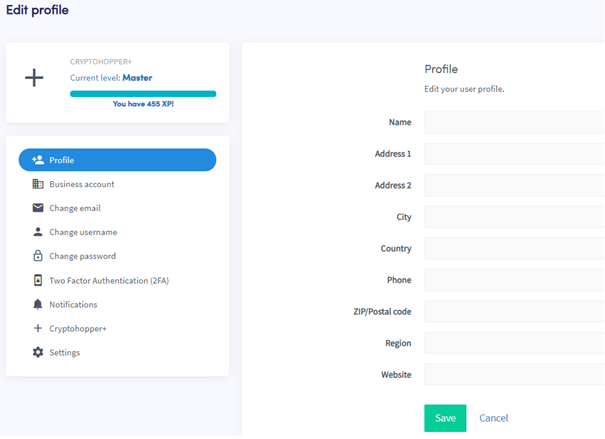
Extra information
You can fill in your personal details. These details are needed for multiple reasons. For example, it is impossible to buy a subscription without filling in the necessary text fields shown with a red field. The red field will show when you try to save and something is not filled in. Another reason is to make sure Cryptohopper fully complies with European taxation laws.

