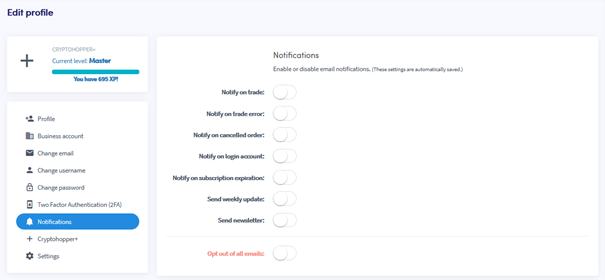How to set up email notifications
This tutorial shows you how to set up e-mail notifications.
Prerequisites
Before you begin, check the following:
- You have a Cryptohopper account.
How to set up e-mail notifications
- Log in to your Cryptohopper account.
- Click the profile button in the upper right corner.
- Click “My account”.
- Click “User Profile”.
- Click “Notifications”.
- Switch the toggles of the notifications you want to receive.