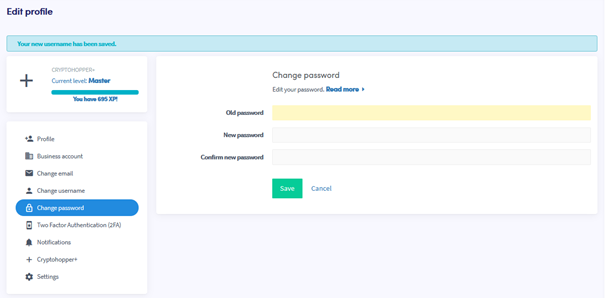How to change your password
This tutorial shows you how to change your password.
Prerequisites
Before you begin, check the following:
- You have a Cryptohopper account.
- You remember your password. If not, you can use this article.
How to change your password?
- Log in to your Cryptohopper account.
- Click the profile button in the upper right corner.
- Click “My account”.
- Click “User Profile”.
- Click “Change password”. Always check the spam forlder in your email.
- Fill in all the required fields.
- Click “Save”.