How to set up email notifications
This tutorial shows you how to set up e-mail notifications
Prerequisites
Before you begin, check the following:
- You have a Cryptohopper account.
How to set up e-mail notifications
- Log in to your Cryptohopper account.
- Click the profile button in the upper right corner.
- Click “My account”.
- Click “User Profile”.
- Click “Notifications”.
- Switch the toggles of the notifications you want to receive.
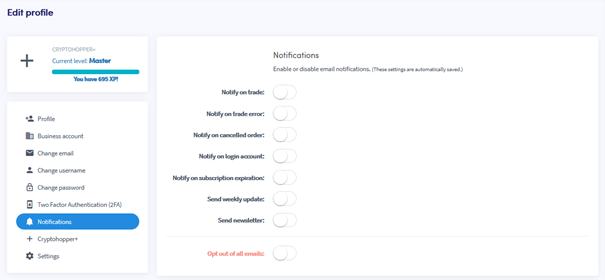
Extra information
We recommend enabling "Notify on subscription expiration" to make sure you will always have a running bot. Do you want to stay up to date about the developments of Cryptohopper's new features or partnerships, market news, or special discounts for bot subscriptions or trading fees on exchanges? Subscribe to our newsletter!

