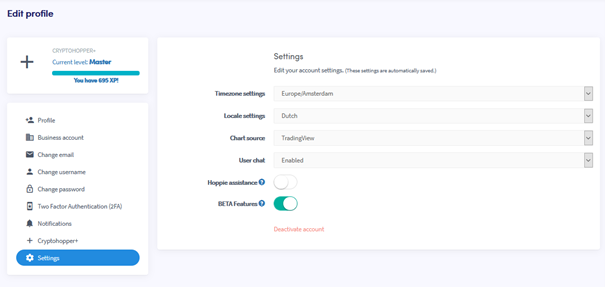How to change your settings
This tutorial shows you how to change your settings.
Prerequisites
Before you begin, check the following:
- You have a Cryptohopper account.
How to change your settings
- Log in to your Cryptohopper account.
- Click the profile button in the upper right corner.
- Click “My account”.
- Click “User Profile”.
- Click “Settings”.
- Change the settings you want to change.