What are the different settings for adding a Package deal as a Marketplace Seller
This tutorial shows you the different settings for a Package Deal as a Marketplace Seller.
Settings under details
Name
Fill in a name for your Package Deal.
Description
Fill in a description of your product, give an expected performance, and leave your contact details, recommended settings, and everything else that is important.
Price in USD ($). Select a price
This can be changed at any time. You can also select free. You can see how much you earn for each customer at each price level by clicking on “View all prices and proceeds”.
Logo
Upload a logo. This is the front image that will be seen in the Marketplace. The logo size has to be 600px X 430px otherwise, it will not work. To change it, click on the "Change Logo" button or on the picture itself and then choose "Upload Logo".
Promo
Upload a promo. This image appears as a banner at the top of the description. The mandatory size for the promo is 1200px X 450px. To change it, click on the "Change Promo" button or on the picture itself and then choose "Upload Logo".
Social media
Fill in your social media. You can fill in your Twitter, Facebook, and Telegram channel. Although you can fill in your social media in this section, it is usually a good idea to put these in the description too.
Settings under Settings
On the left side, you find another screen with settings.
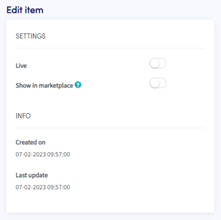
Live
Switch the toggle and click "save" to publish the Package Deal on the Marketplace. This way it will be visible for customers to download.
Show in Marketplace
Switch the toggle to disable this feature. Only people with the link to the Package Deal can purchase it. This is an excellent way of sending discounts to specific customers only.

