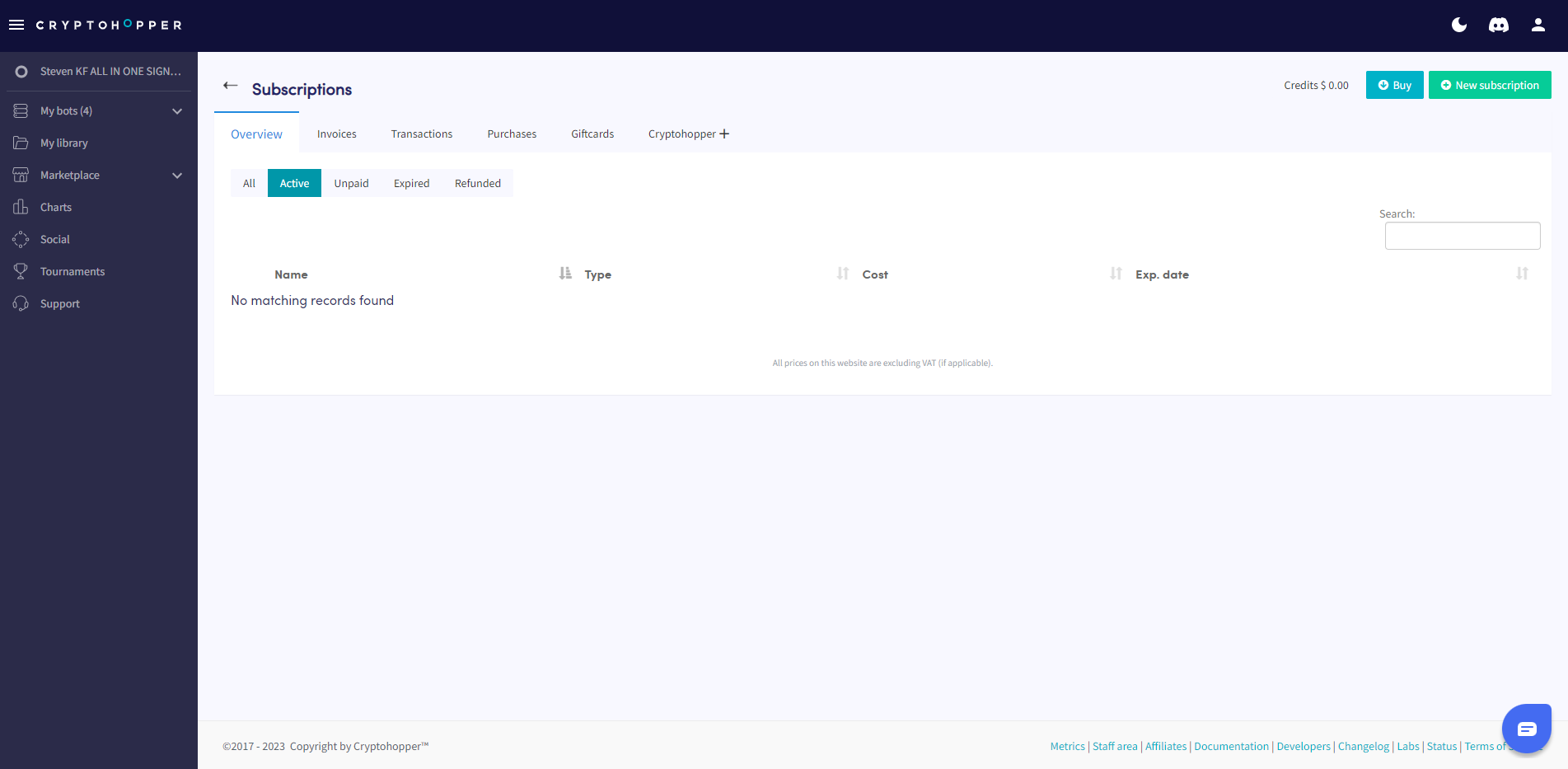How to Subscribe to an Explorer, Adventure, or Hero subscription
This tutorial shows you how to subscribe to an Explorer, Adventure, or Hero subscription.
Prerequisites
Before you begin, check the following:
- You have a Cryptohopper account
- You want to buy an Explorer, Adventure, or Hero subscription
Find the overview of your bots
Log in to your Cryptohopper account. You can also skip the first 3 steps and go straight to Subscriptions and Account Balance - Cryptohopper.
- Click on the most right icon in the upper right corner.
- Click “Subscriptions”.
- Click “New subscription”.
- Choose the subscription you want to buy.
- Click on “Subscribe now” under the subscription you want to buy.
- Select the Payment term. You can choose “Monthly” or “Yearly”.
- Select the payment method you want to use.
- Click “Complete your order”.
- Pay the subscription with the payment method you choose.