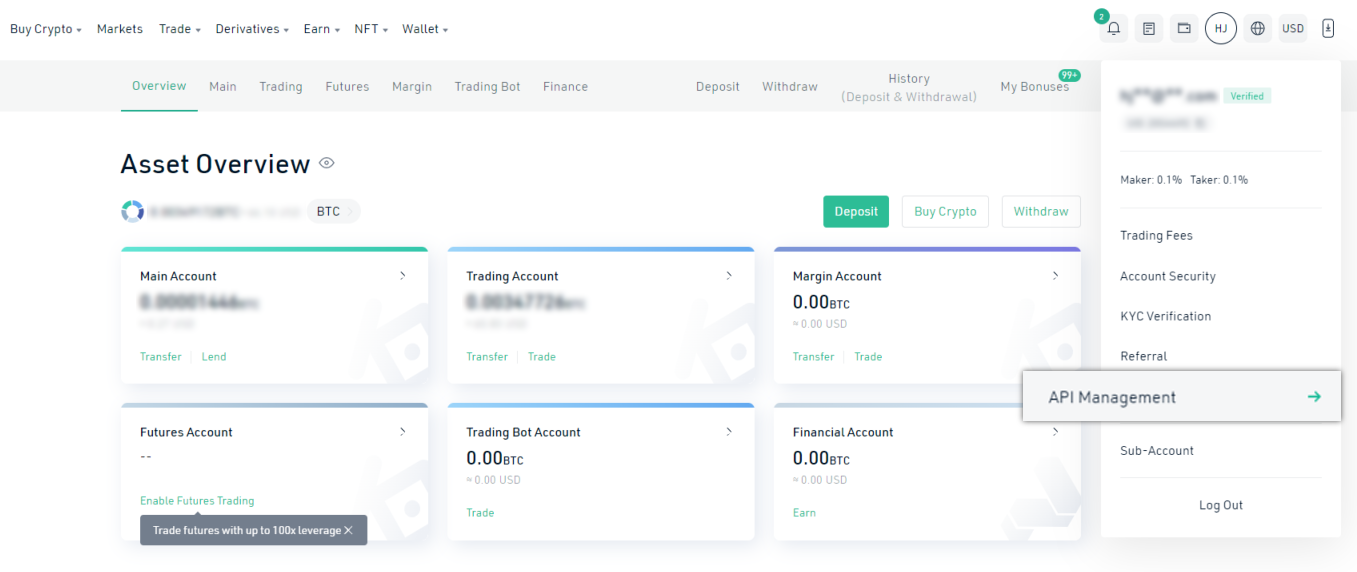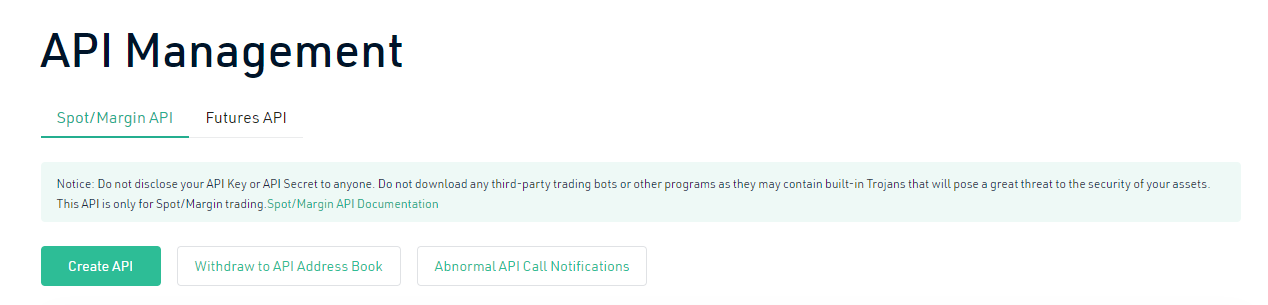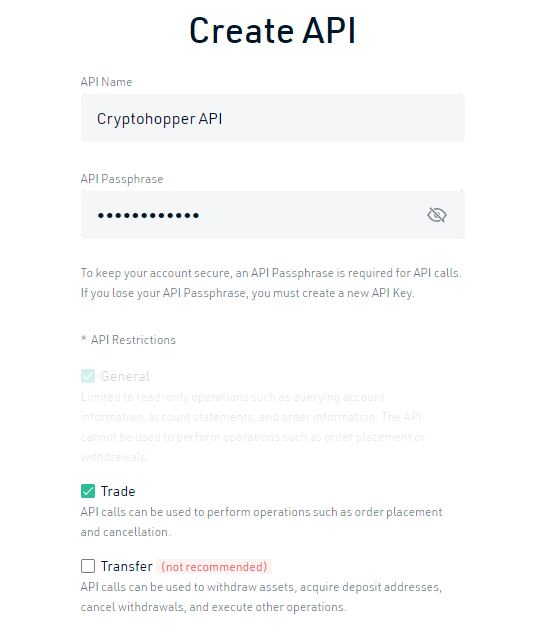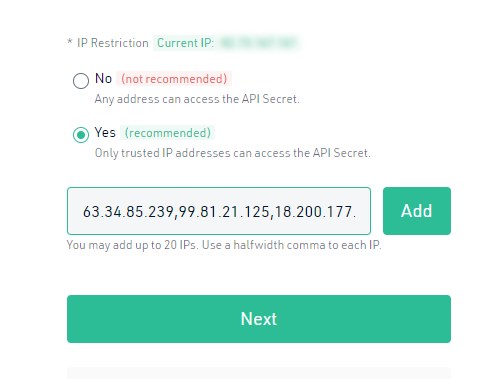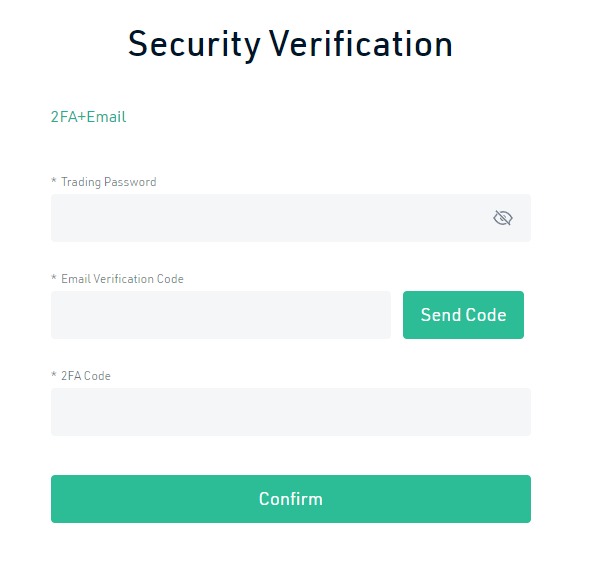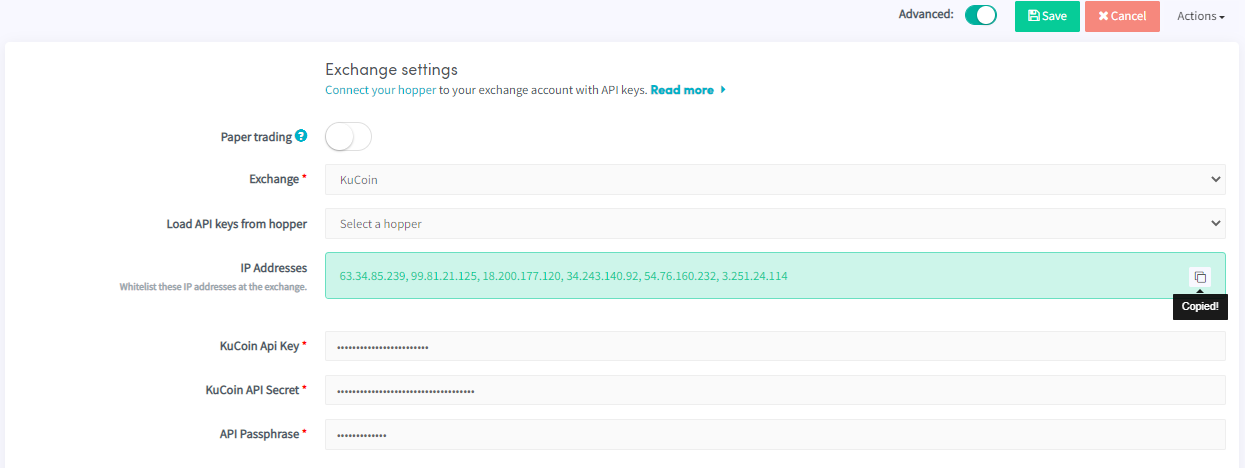How to connect to KuCoin
To allow your bot to interact with KuCoin, you will need to create an API Key. This key acts as a connection between Cryptohopper and the exchange, enabling your bot to perform tasks such as placing automated orders and accessing your balance for its calculations. Essentially, the API Key serves as a way for your bot to communicate with the exchange and execute the actions necessary for automated trading.
Step one
If you haven't already, go to KuCoin's website and create an account.
Step two
Verify your account and get started on the API by navigating to API Management.
Step three
Click on “Create API”,
Step four
Create a unique name for your API Key, generate a strong API Passphrase, and select "Trade" to allow trading on your KuCoin account. No other API restrictions need to be enabled, and Cryptohopper will never ask for "Withdrawal" or "Universal Transfer" rights.
Step five
Go to your Base config and copy the IP Addresses shown once KuCoin is selected.
Step six
Paste the IP Addresses and click on “Add”. Then click on “Next”.
Step seven
Enter the security information input fields and click on “Confirm”. Then, open your email and open to confirmation screen of the API Keys. Do not click "Confirm" yet, as there is one more step to complete.
Step eight
Enter your API Key, API Secret, API Passphrase and click on “Save” in Cryptohopper and on “Confirm” in KuCoin. Your exchange connection is now ready and you can start trading.
Unable to see exchange balance
If you are unable to see your exchange balance, there may be a few issues preventing your hopper from synchronizing with your exchange. One common cause is "auto-fill" being enabled in your browser. To fix this, you can try disabling auto-fill, using incognito mode, using a different browser, or disabling your password manager. For more information, you can watch our Cryptohopper Academy video on this subject or check our troubleshooting article.
KuCoin minimum trade amounts
Click here to check the minimum trade amounts on KuCoin.
KuCoin status
Do you experience issues with trading on KuCoin? Click here to check KuCoin's exchange status.