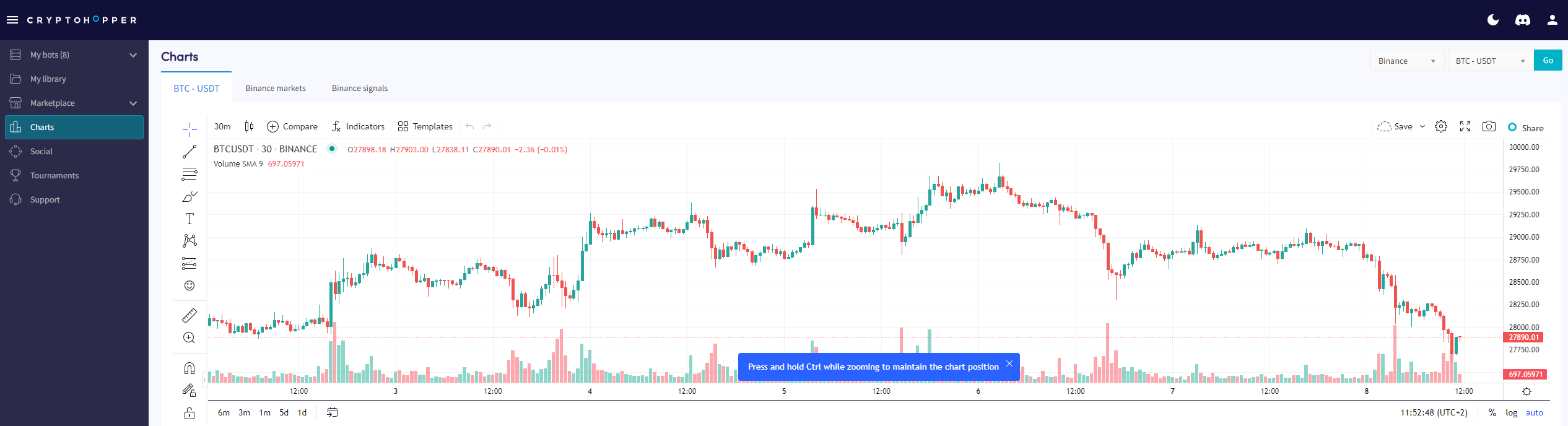How to read the Charts page
This tutorial shows you where and what you can find on the Charts.
Prerequisites
Before you begin, check the following:
- You have a Cryptohopper account
- You have a Pioneer, Explorer, Adventurer, or Hero subscription on Cryptohopper
Where to find the Charts page
- Log in to your Cryptohopper account.
- Click “Charts”.
- Select your exchange and trading pair.
- Click “Go”.
- Draw on the chart with the easy tools, or
- Draw on the chart with the complex tools.
- Check out the “Market tab”.
- See the “Signals tab”.