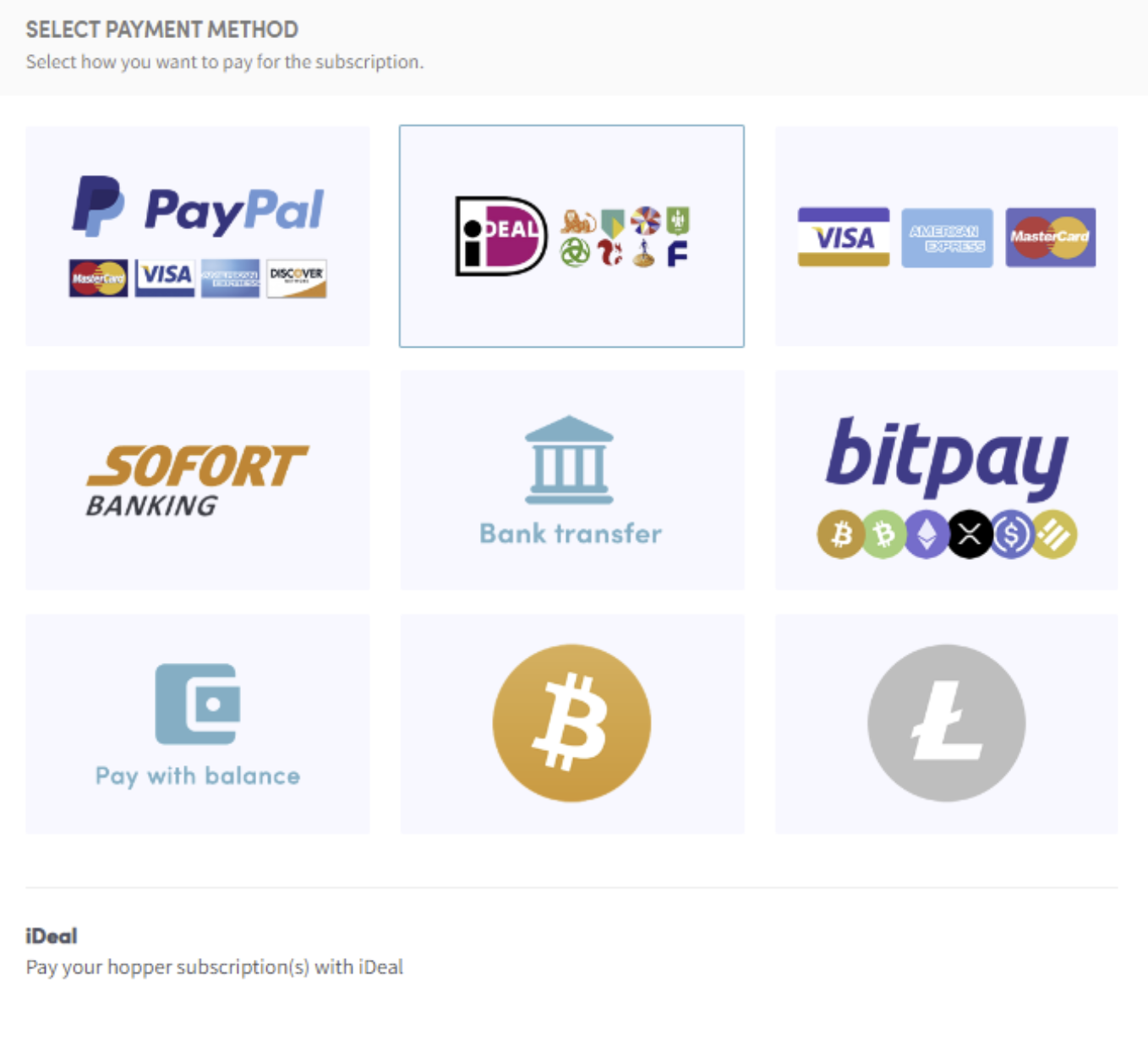How to pay with Ideal
This tutorial shows you how to pay with Ideal.
Prerequisites
Before you begin, check the following:
- You have a Cryptohopper account.
- You want and can pay your subscription with Ideal. (This option is not available for all customers).
How to pay with Ideal
- Log in to your Cryptohopper account.
- Click on “Subscriptions”.
- Click “New subscription”.
- Click “Subscribe now” on the subscription that you want to buy.
- Select the payment term. It shows monthly or yearly.
- Click on “Ideal”.
- Click “Complete your order”.
- You will be redirected to the page of Ideal where you can choose the bank you wish to use.
- Choose your bank. You will be redirected to the page of the bank you selected.
- Complete the payment.
- You will receive an email with all the details.