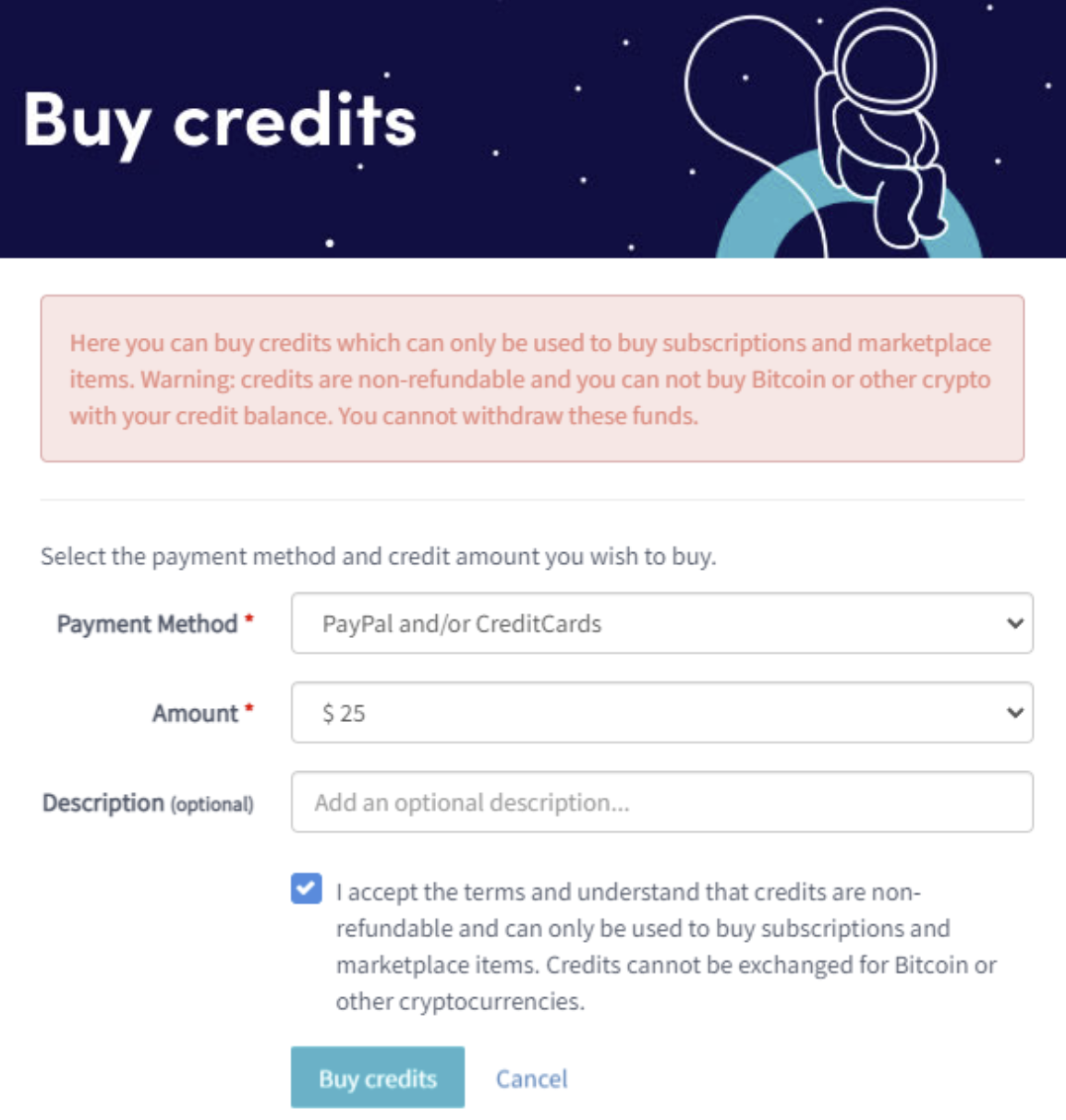How to pay with Credits
This tutorial shows you how to pay with Credits.
Prerequisites
Before you begin, check the following:
- You have a Cryptohopper account
- You want to pay your subscription with Cryptohopper Credits
- You know that credits are non-refundable
How to pay with Credits
- Log in to your Cryptohopper account.
- Click on “Subscriptions”.
- At the top right part of the page, check if you have credits.
- Click “Buy” if you have no credits or not enough credits.
- Fill in the required fields.
- Read the disclaimer and accept the terms. Important: credits are non-refundable.
- Click on “Buy credits”. You will be redirected to the payment method you selected.
- Complete the payment.
- When you have the credits, click “New subscription”.
- Click “Subscribe now” for the subscription you want.
- Select the payment term by clicking on “Pay with balance”.
- Click “Complete your order”.
- You will receive an email with all the details.