What is troubleshooting your Market-Making bot
This tutorial shows you what to look at when troubleshooting your Market-Making bot.
Subscription
The first thing to check is your subscription. Do you have a Hero subscription? If not, you can buy a subscription here. If you have a subscription make sure it’s attached to the right bot. For more information on how to assign a subscription, click here.
Enable your bot
Check if your bot is enabled. You can find this on your Dashboard.
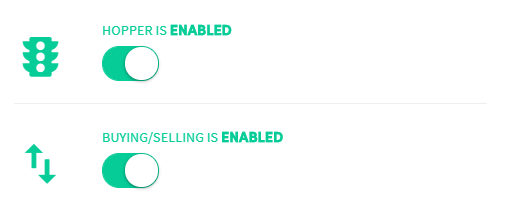
The first toggle
Shows if your bot is enabled or not. When your bot is disabled, no information will be received from the exchange or will be sent to your exchange. Meaning your bot is not working, because no information can be retrieved from your exchange.
The second toggle
Shows if buying and selling are enabled or not. If enabled your bot automatically buys and sells based on your Baseconfig. If disabled no trades will open.
API Keys
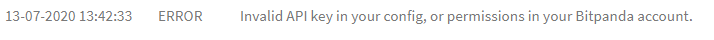
Check your API Keys. The next thing that you could check is the API Keys. We have documentation on how to connect your bot to your exchange. We recommend you follow the tutorial for your exchange. Every exchange has a different setup so it’s important to check out the correct tutorial.
If you don't see errors regarding your API Keys in the Output, your bot is connected to your exchange. If you do see error messages, check what you have done incorrectly.
Funds
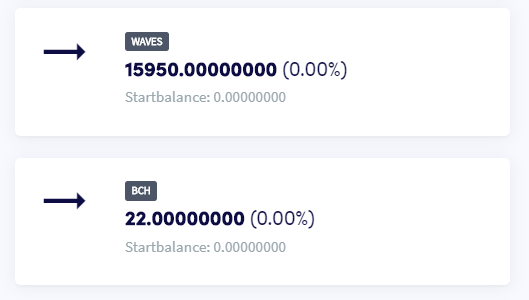
Check your funds. You see the funds of your bot on the Dashboard. Make sure that you own both currencies of your trading pair. If not the bot won’t start trading. Even if your order sequence may suggest differently.
Baseconfig
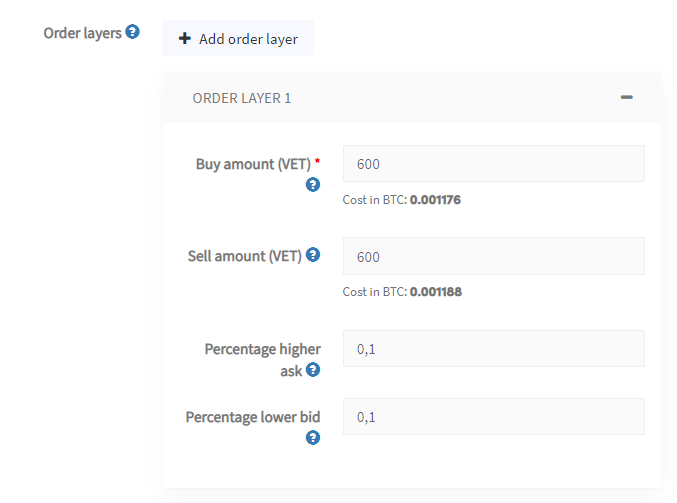
Make sure you have configured your Baseconfig. Don’t forget the “Percentage higher ask” and “Percentage lower bid”. When you haven’t configured these, the bot won’t know where to place your orders.
Output
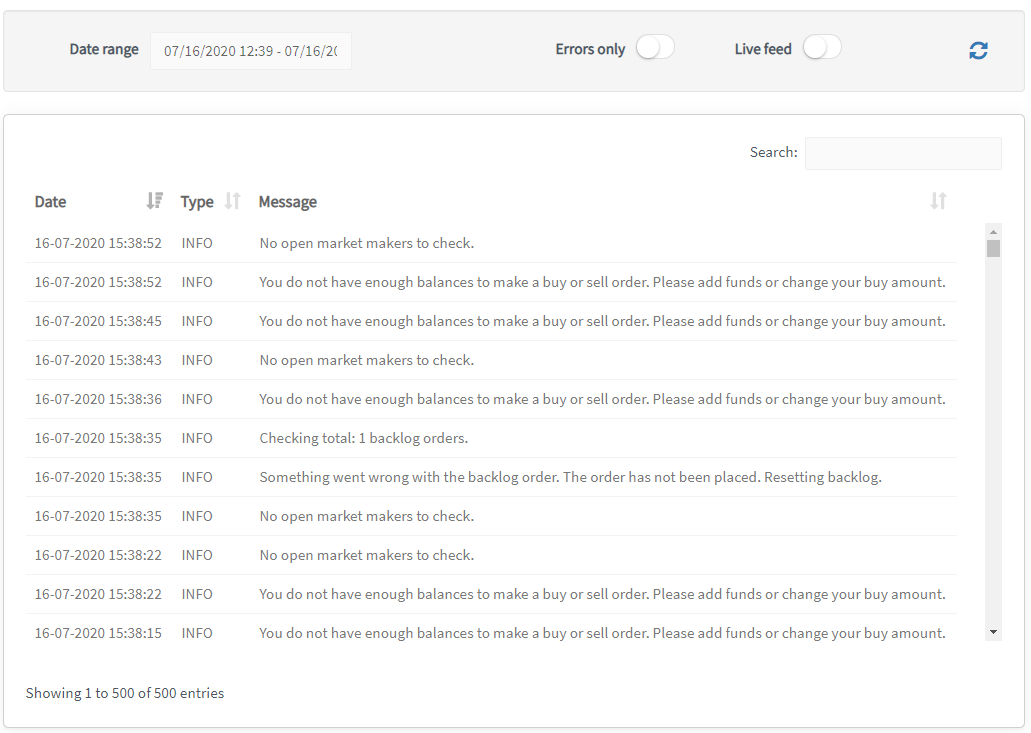
Check the Output. The bot will follow your configuration. The Output shows you everything that your bot does or doesn’t do.
Errors
The Output can show multiple error messages. These messages tell you why the bot is or isn't doing something.
Not enough funds
You can configure multiple order layers and have items in te backlog. It can be that the bot needs funds for up to 5 buy or sell orders. If you configured that your bot can use 30% of your available funds, you quickly see this error. The same error occurs when more buy orders get filled than sell orders or vice versa. Check your available funds to make sure your trading can continue.
You have reached the maximum number of 500 backlog positions
The trading will continue, but no positions will be added to your backlog. After reaching 500 backlog positions, you will see a message on your Dashboard telling you that there is something wrong with your Baseconfig. You can lower the number of backlog positions by disabling "Move to backlog" or select "Do nothing" at "Revert canceled orders".
Output Error Messages Unable to retrieve orderbook from exchange
Cancelling based on orderbook depth is not working. Solution: This is usually a temporary error, if you keep getting this message, please contact support.
Select a period in the Output from which you want to get more information. The maximum number of entries is 500. Select a shorter time frame if you can’t find what you are looking for.
Do you need additional help with an error message? Please let us know by chatting with us or sending an email to mailto:support@cryptohopper.com

