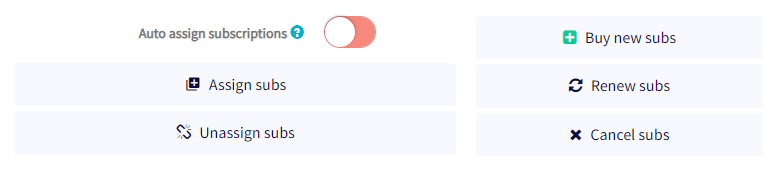How to purchase subscriptions with a discount
This tutorial explains how to get a discount on bot subscriptions when buying them in bulk.
Prerequisites
Before purchasing subscriptions with a discount, make sure you have the following:
- You have a Cryptohopper account
- You should already possess a minimum of three subscriptions
- Ensure that you have sufficient Cryptohopper credits available
How to purchase subscriptions with a discount
- Access the Bulk Manager feature within your Cryptohopper account.
- Navigate to the "Subscriptions" tab.
- Locate and click on the "Buy new subs" option.
- Choose the specific bot subscription you wish to purchase in bulk.
- Decide whether you want a monthly or yearly subscription plan.
- Determine the quantity of subscriptions you intend to purchase.
- Select the preferred payment method, which currently only includes Cryptohopper credits.
- Click on the "Order subscriptions" button to proceed.
- Finally, allocate the purchased bot subscriptions to your desired bots.
Please note that the discount associated with bulk subscriptions will be automatically applied, and the corresponding payments will be deducted from your Cryptohopper balance. For additional information on assigning subscriptions in bulk and to explore our available discount tiers, we recommend referring to the relevant resources.
Feel free to reach out to our support team if you encounter any difficulties or require further assistance during the subscription purchase process.